Pre-push
Prelude
A pre-push hook is a client-side git hook that runs right before a reference is pushed to a remote (git push). Please refer to our learning center for more information.
GitGuardian pre-push hook is performed through our CLI application: ggshield. ggshield is a wrapper around the GitGuardian API for secrets detection that requires an API key to work.
Preview
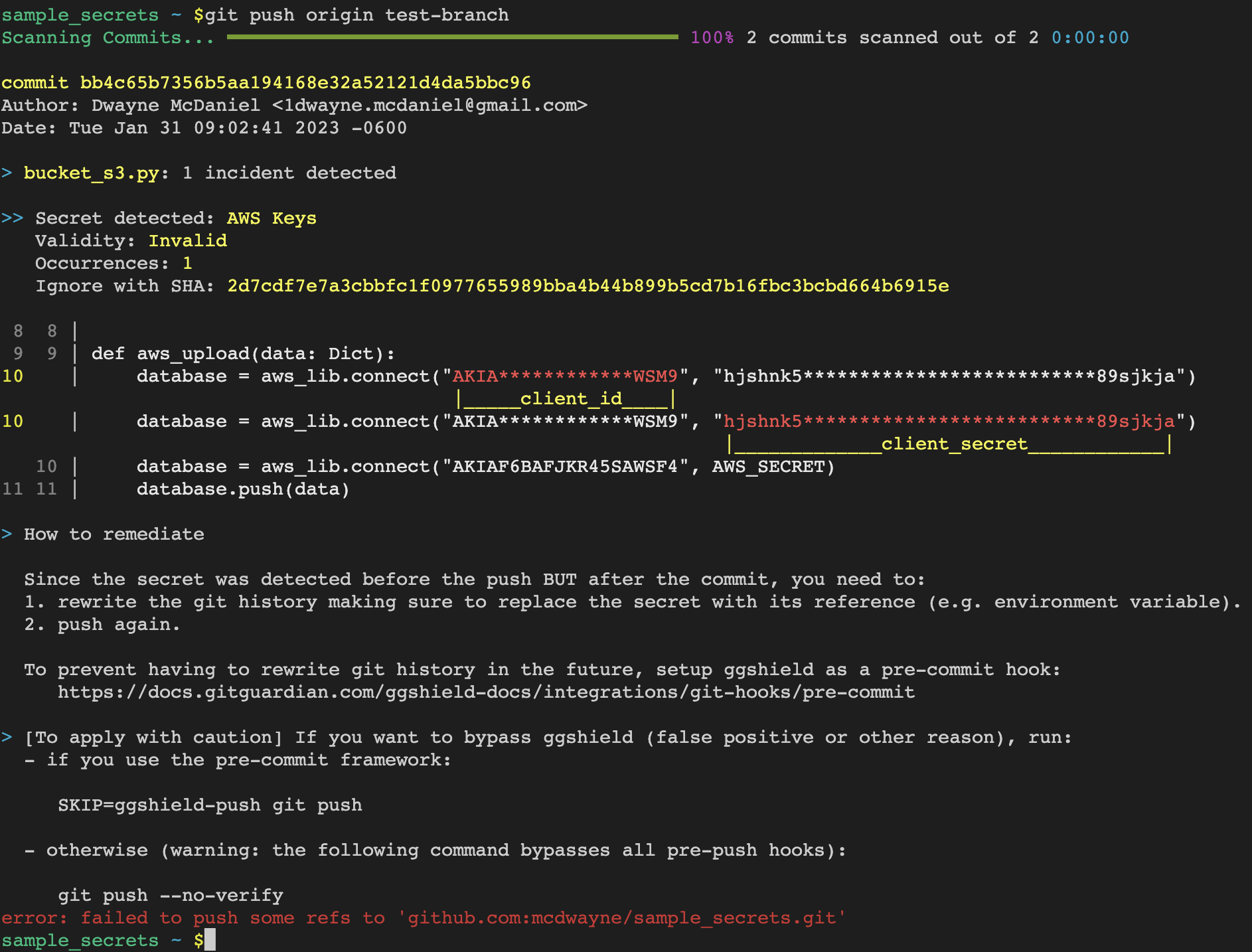
Customize the remediation message and add your own to offer developers precise guidance for resolving their code issues and continuing their work.
Installation
The pre-commit framework
In order to use GitGuardian CLI with the pre-commit framework, you need to perform the following steps.
- Make sure you have the pre-commit framework installed:
$ pip install pre-commit
- Create a
.pre-commit-config.yamlfile in your repository's root path:
repos:
- repo: https://github.com/gitguardian/ggshield
rev: v1.41.0
hooks:
- id: ggshield-push
language_version: python3
stages: [pre-push]
- Then install the hook with the command:
$ pre-commit install --hook-type pre-push
pre-commit installed at .git/hooks/pre-push
Now you're good to go!
To avoid long delays, by default the pre-push hook will not scan pushes with more than 50 commits. This setting can be configured using the
max-commits-for-hookkey in ggshield configuration file.
Global pre-push hook
To install pre-push globally (for all current and future repos):
- Sign in to your GitGuardian workspace and create a Personal Access Token from your personal settings.
- Add this Personal Access Token (API key) to the
GITGUARDIAN_API_KEYenvironment variable of your development environment. - Execute the following command:
$ ggshield install --mode global -t pre-push
It will:
- verify that if a global hook folder is defined in the global git configuration.
- create the
~/.git/hooksfolder (if needed). - create a
pre-pushfile which will be executed before every commit. - give executable access to this file.
Local pre-push hook
You can install the hook locally on desired repositories:
- Sign in to your GitGuardian workspace and create a Personal Access Token from your personal settings.
- Add this Personal Access Token (API key) to the
GITGUARDIAN_API_KEYenvironment variable in your repository. - Go in the repository and execute the following command:
$ ggshield install --mode local -t pre-push
Notes:
- If a pre-push executable file already exists, it will not be overridden. You can force override with the
--forceoption:
$ ggshield install --mode local -t pre-push --force

