MS Teams attachment scanning is here!
Release Date: September 30, 2025

We're thrilled to expand our detection coverage with Microsoft Teams Attachment Scanning!
Now, you can ensure comprehensive security by detecting secrets hidden in file attachments shared within Microsoft Teams.
Why This Matters?
- Enhanced Security: Automatically scan attachments for secrets, closing critical security gaps.
- Seamless Integration: No extra setup required, works effortlessly with your existing GitGuardian setup.
- No Extra Cost: Included in your current GitGuardian subscription.
Historical Scanning Consideration:
To cover your debt in file attachments shared in past messages, access your perimeter, manually select sources you want to cover, and scan them.
Get Started Today: Secure your Teams environment and protect your sensitive data now!
Check out our documentation to learn more.
Fixes
- GitGuardian Bridge: Resolved an issue where a custom CA configured on the Bridge was applied to all integration endpoints, causing failures for services using public CAs.
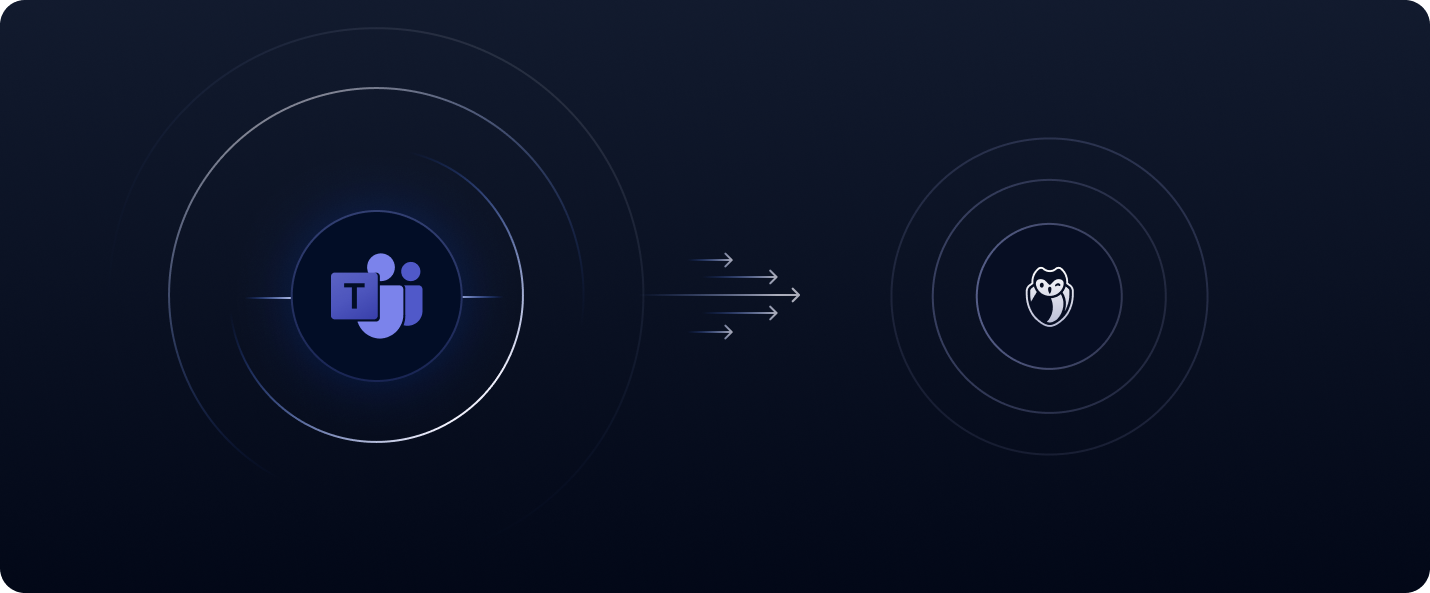
 Secure your Bitbucket Cloud repositories with secrets detection powered by GitGuardian.
Secure your Bitbucket Cloud repositories with secrets detection powered by GitGuardian. Never miss a critical security event with real-time GitGuardian alerts in Microsoft Teams.
Never miss a critical security event with real-time GitGuardian alerts in Microsoft Teams.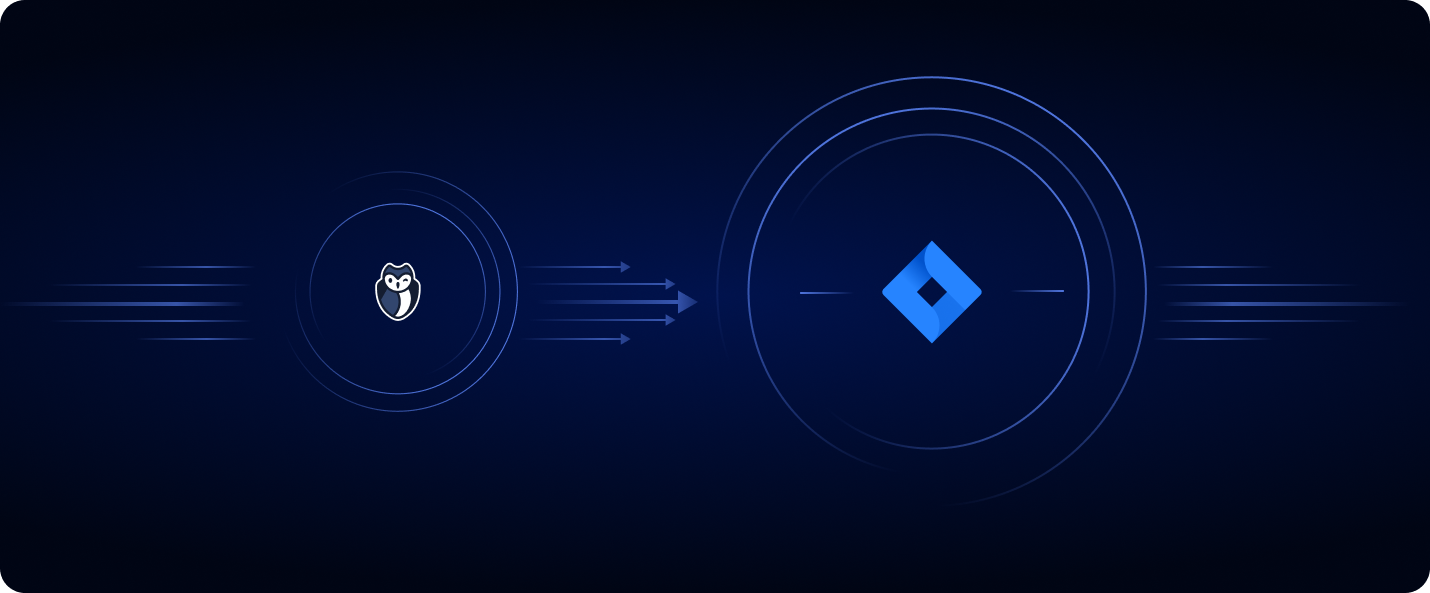 Streamline incident response with Jira Data Center integration.
Streamline incident response with Jira Data Center integration.
