Introducing Quick Access, your shortcut to efficiency!
Release Date: July 21, 2025
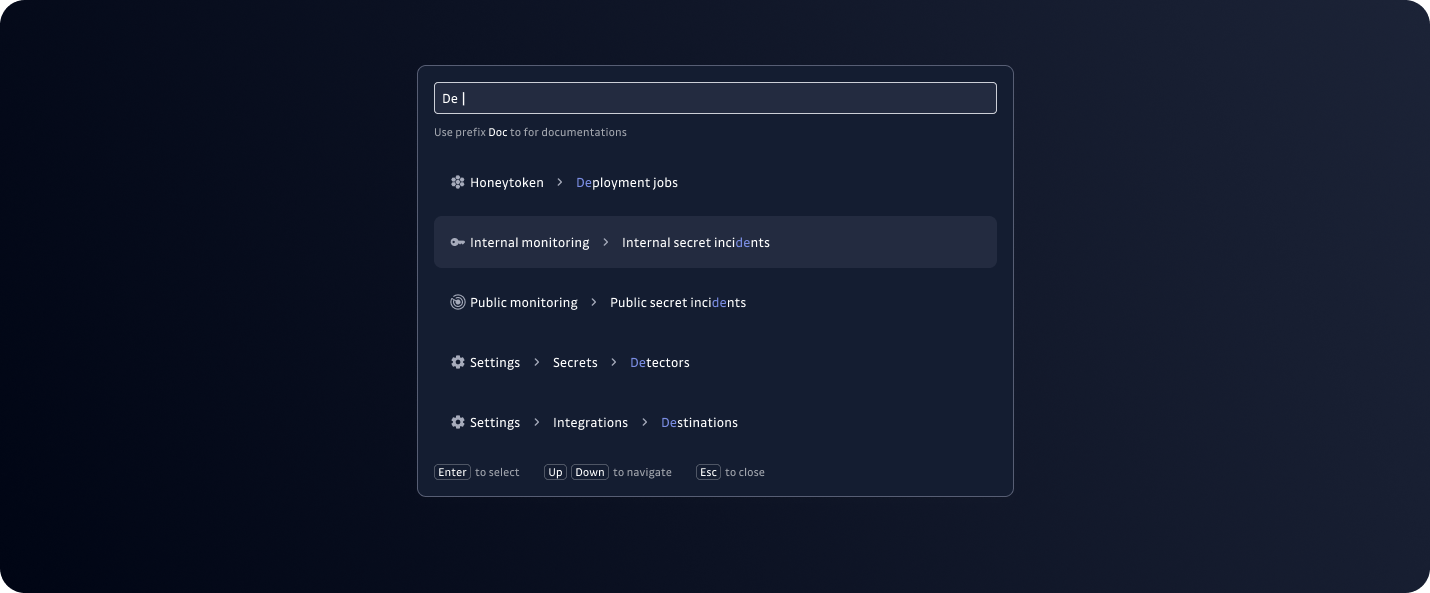
We're thrilled to unveil Quick access, a powerful new feature designed to streamline your navigation and boost productivity within the GitGuardian platform.
It offers a unified search interface that allows you to swiftly access different parts of the application, search documentation — all from one convenient location.
Why you'll love it:
Quick access is designed to make your experience with GitGuardian smoother and more efficient:
- Faster navigation: Reduce time spent navigating through complex menu structures.
- Context-aware results: Search results adapt based on your current location and permissions.
- Enhanced productivity: Spend less time searching and more time doing.
How to use:
- Access: Use Ctrl+K (or Cmd+K on Mac) to open it from anywhere in the platform.
- Search: Type your query to find pages, documentation.
- Navigate: Use arrow keys to browse results and press Enter to select.
Try it out today and let us know what you think! Check out our documentation to learn more!
Enhancements
- Public API: Custom Tags (custom_tags) query parameters have been documented as part of the API documentation.
Fixes
- User Management: Ensure SCIM user provisioning matches emails case-insensitively to prevent duplicate or mismatched user entries.

