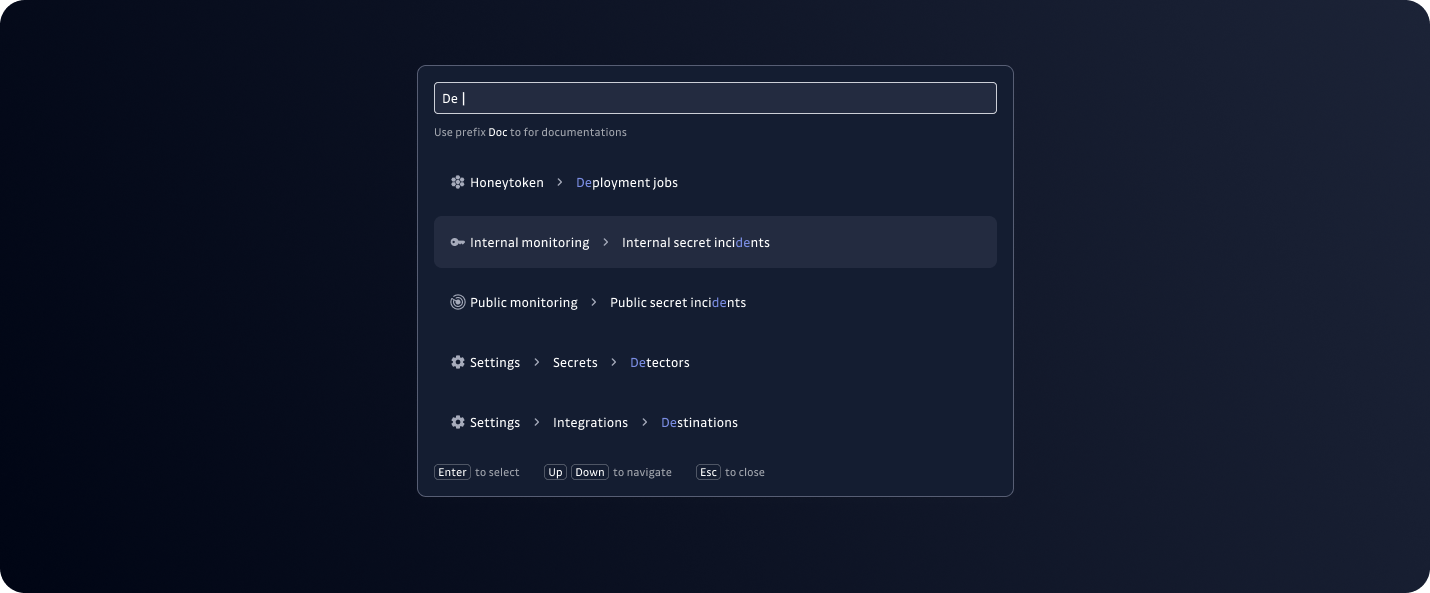Introducing AI Filters - It's time to have a conversation with your data!
Release Date: September 17, 2025

We're excited to introduce AI Filters - use natural language to navigate through Incidents, Perimeter, and Audit Logs. Finding what you need has never been easier.
What it does:
- Type queries in plain English (e.g., "Show me critical incidents from last week")
- AI automatically converts your request into the appropriate filters
- Works alongside your existing filter settings
- Save AI-generated filters as views for team sharing
Available in: Incidents, Perimeter, and Audit Logs
Look for the AI input field in your filter bars to get started! Learn more about AI filters.
Enhancements
- Confluence Cloud Integration: Enhanced Confluence Cloud secret scanning to work with outbound-only network connections through OAuth2 authentication, eliminating the need for inbound access previously required by Connect app installations. This improvement enables organizations with strict network policies to securely scan their Confluence Cloud content using historical scanning capabilities. Learn more
- GitHub Check Runs: Added option to include public share links in check runs, enabling developers outside your workspace to access and resolve incident details directly from pull requests without requiring GitGuardian dashboard access. Learn more
- Security: Added Content Security Policy (CSP) headers to improve browser security.
Fixes
- Remediation tracking: Disabled file tracking for non-default branches. Learn more
- Perimeter:
- Fixed "invalid time value" error when applying filters with running bulk scans.
- Fixed scan bar and buttons visibility for team members not in the global team.
- Notifications:
- Fixed Honeytoken events to only appear in "All incidents" team notifications instead of all teams.
- Fixed custom webhook URL validation to properly handle escaped URLs.
- Integrations:
- Fixed installation validation blocking customers from setting up on-prem JFrog Docker registry integration.
- Fixed direct URL display in occurrences for older Confluence Data Center versions.