Delete your account
Overview
Users can be deleted from GitGuardian, either by:
- the users themselves
- the owner of the workspace
By the user themselves
As a user, you can delete your own GitGuardian account by:
- Navigating to Settings > Personal > Account
- Clicking on Delete my account and confirming your action.
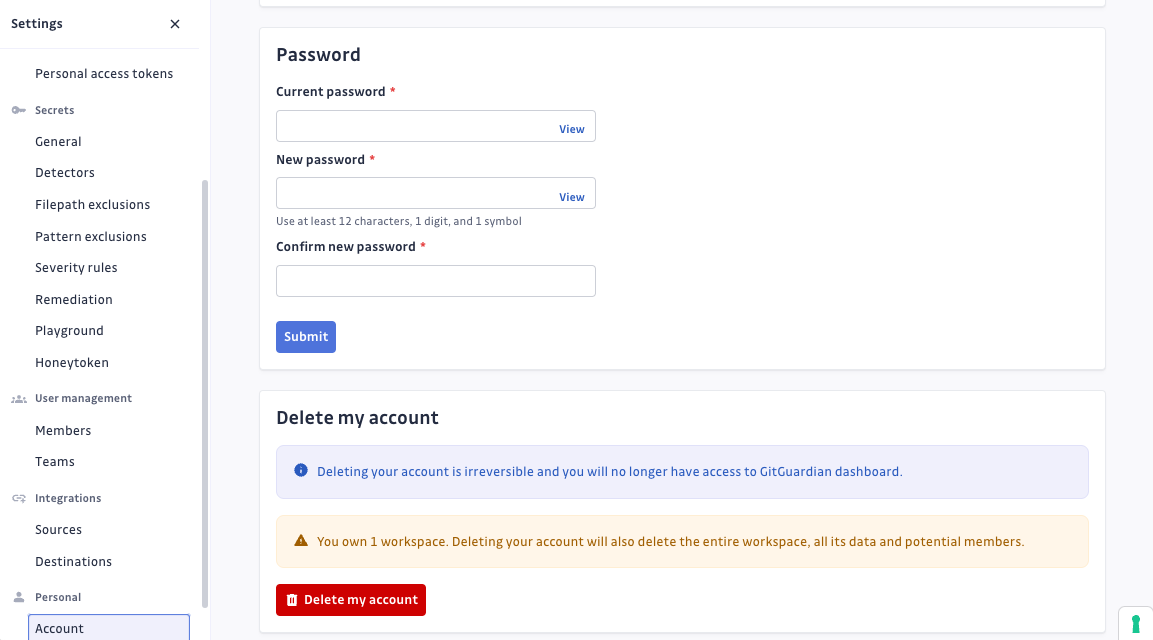
Please note that if you are the Owner of the GitGuardian workspace, this workspace will also be deleted automatically.
By the owner of the workspace
If the owner of a workspace to which you belong as a member decides to delete their account and therefore his workspace, your membership to this account will also be automatically deleted.
Please note that if you only belong to this workspace, your user account will also be deleted.

