Create your GitGuardian account
Getting started with GitGuardian Internal Monitoring is easy. All you need is a GitGuardian account and repositories to scan for hardcoded secrets.
Step 1. Create your account
Go to https://dashboard.gitguardian.com and choose one of the following options.
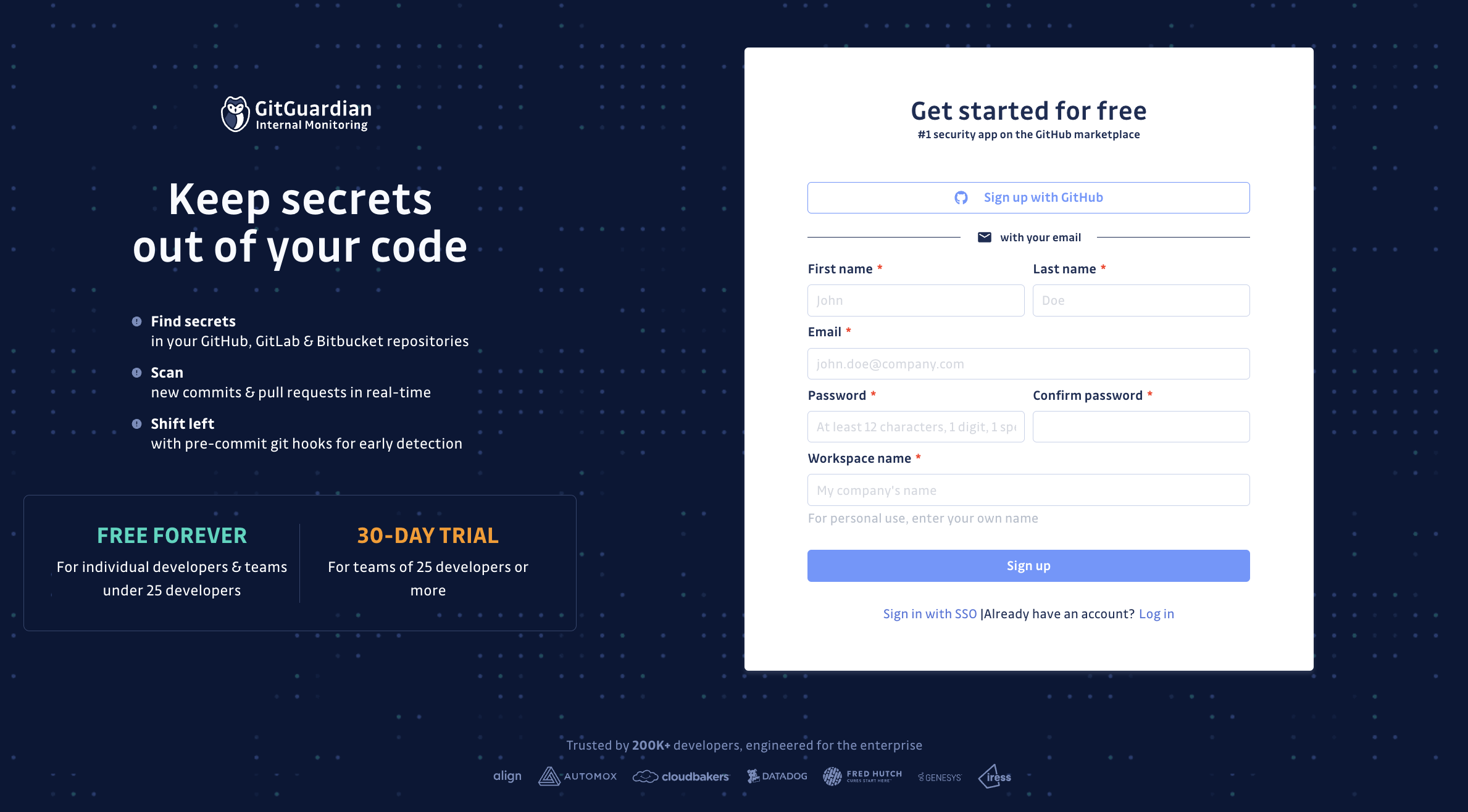
Option 1. Using GitHub's social login
Signing up via your GitHub account is the fastest way to get started with GitGuardian.
- Click
Sign up with GitHub - Follow the instructions on GitHub to set up the GitGuardian GitHub App. You can choose to give GitGuardian access to all your repositories or to a selection of repositories, this can be modified later from your GitHub account.
Option 2. Using email and password
- Fill the sign up form
- You will receive an email in order to confirm your email address. Follow the instructions in this email to finish creating your account.
Option 3. Using SSO
If you are joining an existing workspace managed by your organization, you can also create an account and sign in using SSO. Go to https://dashboard.gitguardian.com/auth/sso and complete the form with your professional email address or company domain to be redirected to your organization's workspace.

