Assess your repositories' health
How do I launch a historical scan of my repositories?
Now that you have integrated your first repositories, it's time to check if they contain any secrets! GitGuardian gives you the ability to scan the entire commit history, across all branches, of your repositories to check if they are safe.
Understanding your perimeter
Your perimiter is simply anywhere you are storing your shared code repositories. This includes shared repository hosting like GitHub, GitLab, Bitbucket or Azure Repos.
Your perimeter view
Simply go to the Perimeter view and launch your first historical scan!
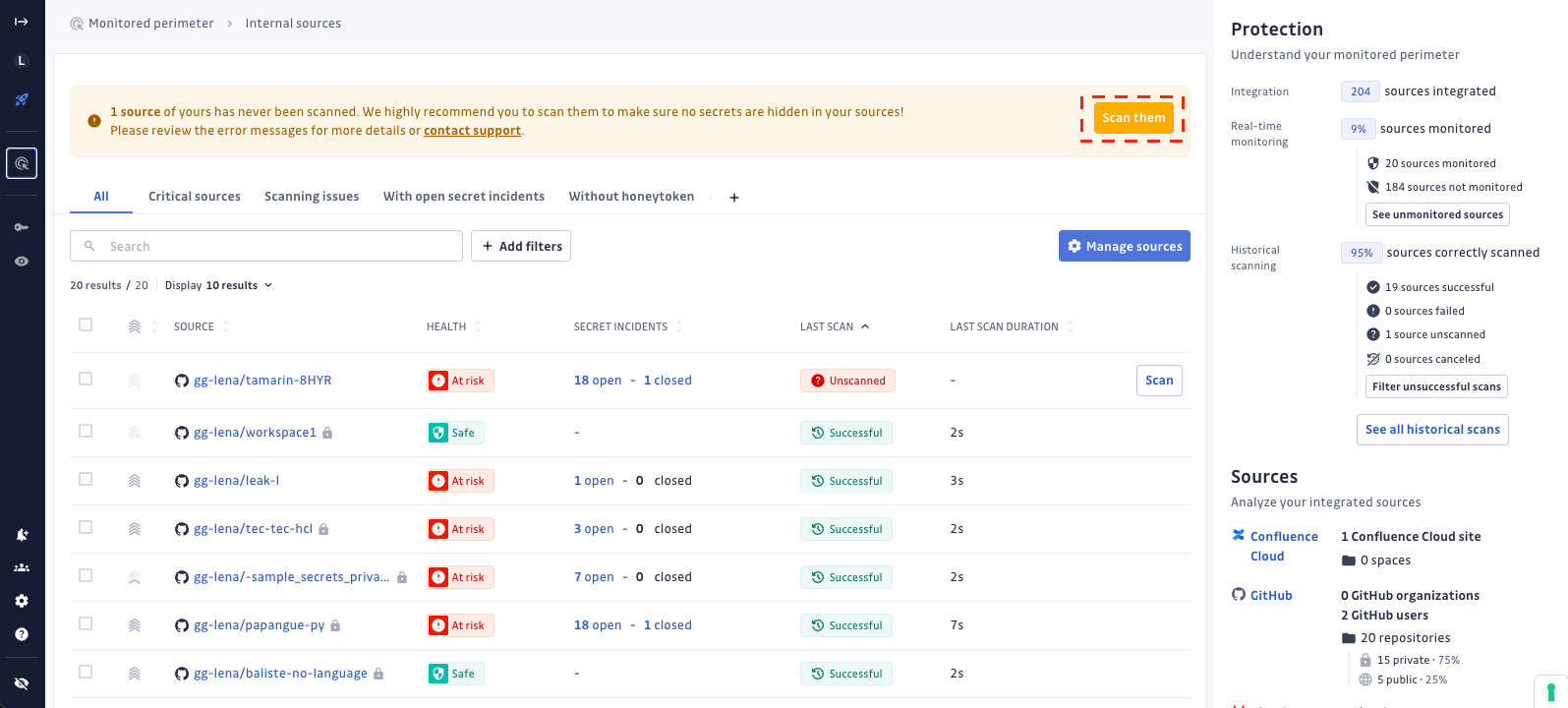
How do I read the results of my scan?
The Perimeter view contains a table listing the sources of your monitored perimeter.
After running your first historical scan, GitGuardian will update the Health
status of each repository, it will be set to AT RISK if a repository contains
at least one hard-coded secret or SAFE if it doesn't contain any. The total
number of unique secrets found will also be displayed in the Secret incidents
column.
If your repositories contain any hardcoded secrets, click on the Open secrets
incidents link. It will take you to the Incidents view and display all the
secret incidents found in a particular source.

