GitLab pipelines
Prelude
GitGuardian CI/CD integration with GitLab CI/CD is performed through our CLI application: ggshield.
ggshield is a wrapper around the GitGuardian API for secrets detection, an API key is required for authentication.
Note: If you want to ensure full coverage of your GitLab projects as well as full git history scans and reporting, you may be interested in using GitGuardian's GitLab integration.
Preview
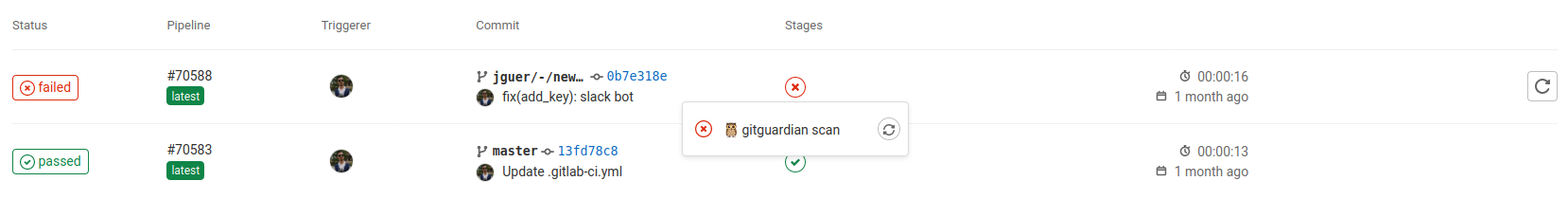
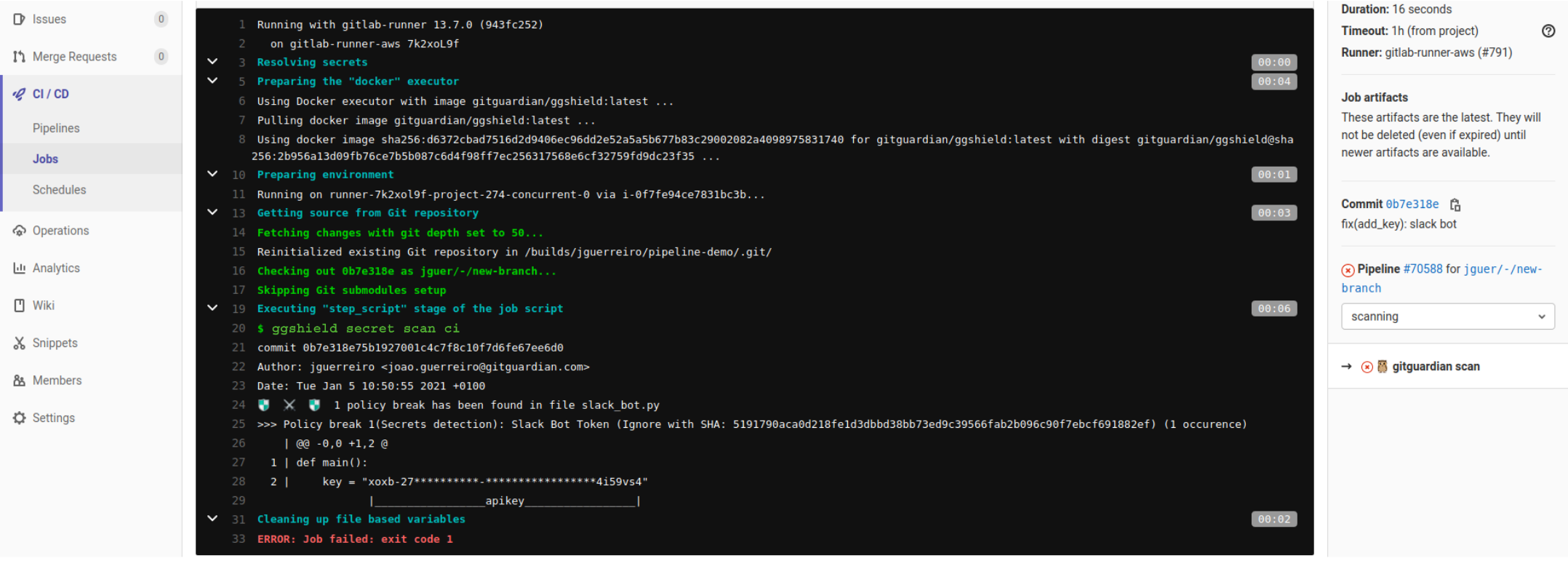
Installation
Service accounts are recommended to run this integration.
Please note that service accounts are only available for workspaces under our Business plan, and their administration is restricted to Managers. If your workspace is under the Free plan, you can still use a personal access token to run this integration.
- Create a service account from the API section of your GitGuardian workspace (or a personal access token if you are on the Free plan).
- Add this API key to the
GITGUARDIAN_API_KEYenvironment variable in your project settings.
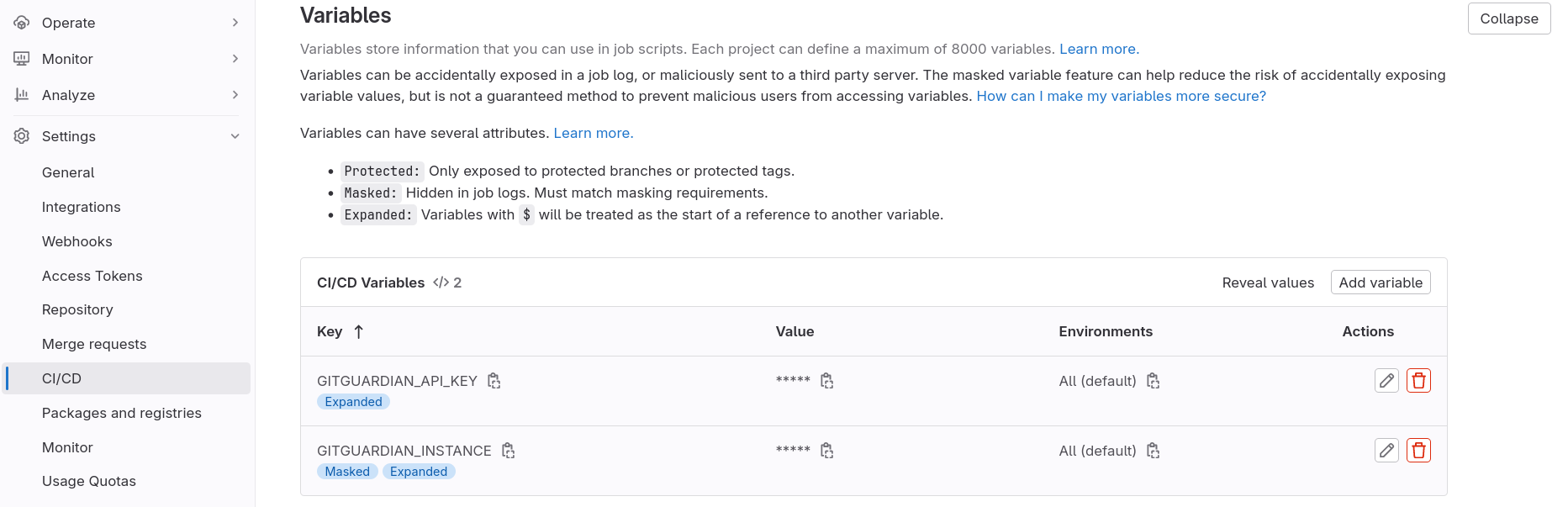
- Add a new step using ggshield to your GitLab project's pipeline.
stages:
- scanning
gitguardian scan:
image: gitguardian/ggshield:latest
stage: scanning
script: ggshield secret scan ci
Additional notes
For ggshield to scan every commit in a merge request pipeline the CI must clone the full repository instead of just fetching the branch. The following snippet ensures this behavior.
variables:
GIT_STRATEGY: clone
GIT_DEPTH: 0

