Manage email domain
How to reserve an email domain
Once an SAML SSO integration is completed, the users of your GitGuardian workspace (usually the Owner or a Manager) can request to reserve one or several specific email domains that belong to them or your company. This feature goes one step further in the authentication/security aspect. It is independent from the “force SSO” feature.
- When you reserve a domain
company.com, you restrict users with an email address "xxxx@company.com" from signing up to GitGuardian and creating their own workspace. It is a guarantee that there will only be one workspace for users having an email address “xxx@company.com”. - When users try to sign up with a reserved email domain address, they are alerted that they are required to sign up via SSO.
- Also, reserving an email domain will allow users to find your custom SSO page just by just filling in their email. Without this option you would need to bookmark your SSO login url.
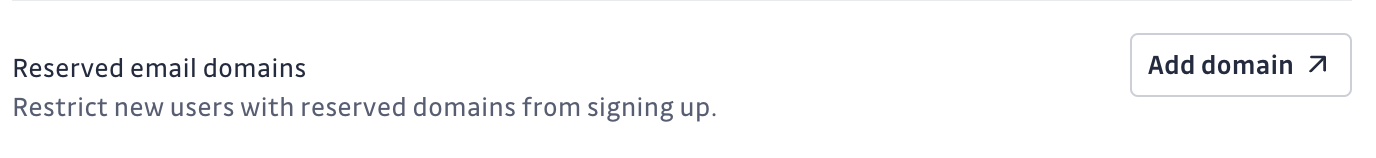
Users who already have a workspace and are impacted by a newly reserved email domain will not be affected. They will be able to join the workspace that requested these domains be reserved for SSO.
This feature is reserved to workspaces with Business access (Business or Business trial plans). After the end of a Business trial, the email domains
will no longer be reserved.
This feature is not accessible with GitGuardian self-hosted instances.
Domain synchronization between regions
Reserved domains are synchronized between the EU and US regions. This ensures that once a domain is reserved in either region, users are prevented from signing up in one region if they already have an account in the other.

