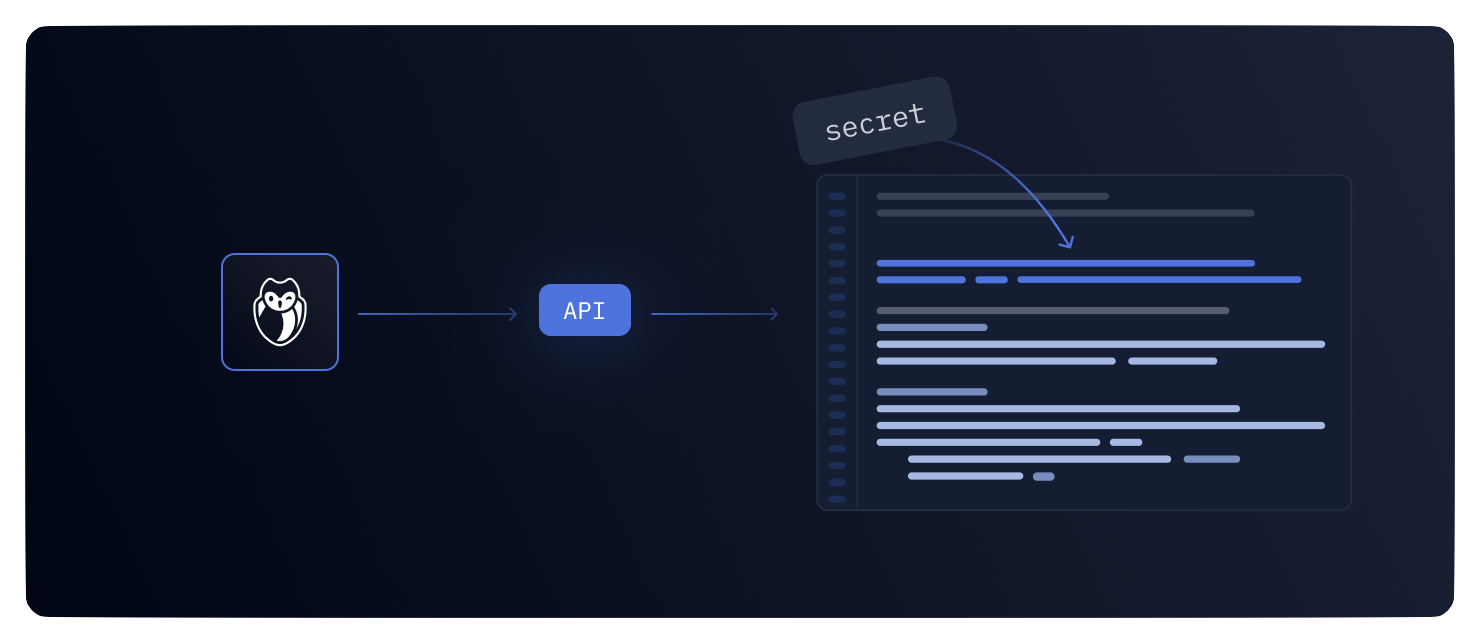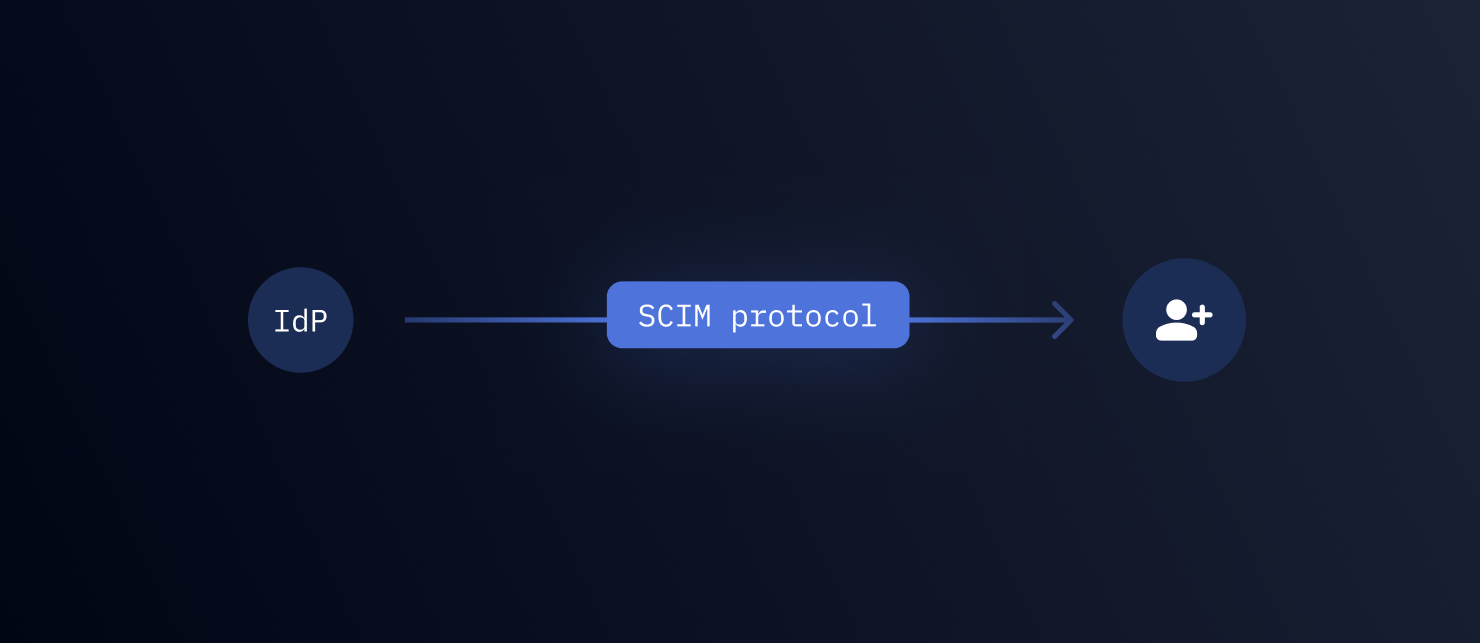SCIM Team provisioning now available
Release Date: November 17, 2025

SCIM now supports team provisioning for Okta and Microsoft Entra ID. IdP groups are created as GitGuardian teams and kept in sync, completing end-to-end automation for users and teams.
Highlights
- Automated team creation: IdP groups become teams in GitGuardian.
- Near real-time sync: Group changes propagate to teams quickly.
- Full lifecycle automation: Works alongside user provisioning.
- Less manual work: Fewer errors and no hand-made team management.
Get started
- Available with Okta and Microsoft Entra ID.
- Service account token needs
teams:writeandmembers:write. - Enable in Settings > Authentication and follow your IdP setup.
- See the product documentation for details.
Enhancements
- Dev-in-the-Loop: Added incident ID display and dashboard navigation link for authenticated users on public incident sharing pages, improving investigation workflow.
Fixes
- Container Registry Integrations: Fixed an issue where the sync task incorrectly unmonitored all repositories when automatic monitoring was disabled.
- Jira Data Center Integration:
- Fixed an error that occurred when the installation version was not properly set during webhook synchronization.
- Fixed an issue where historical scans failed with an unknown error for large projects.
- Incident Details: Fixed incorrect "First detected" date display by replacing it with "Detected date" and adding an "Opened for" field to show incident duration.
- Slack Notifications: Fixed incorrect user association and event triggering in Slack notifications.
- Health Check: Improved error differentiation to distinguish between GitGuardian Bridge connectivity issues and source system downtime.