Unified Identity Governance for Entra & AWS IAM
Release Date: January 22, 2026
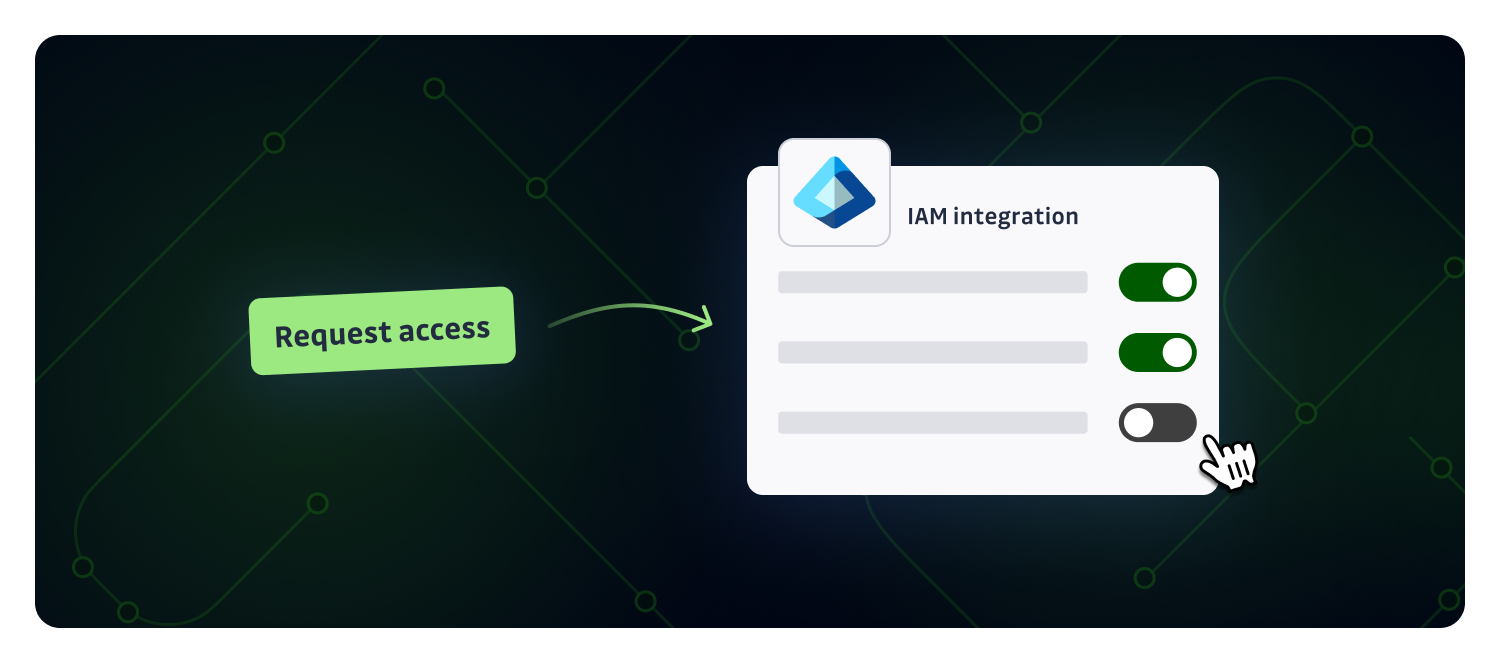
We are excited to announce expanded governance support for Microsoft Entra ID and AWS IAM. This update provides a unified source of truth for your cloud identity footprint, allowing you to manage risk and visibility across fragmented environments from a single pane of glass.
Core Identity Capabilities
- Unified Visibility: Map identities across your cloud infrastructure in a single platform, utilizing an enriched graph view to understand complex relationships between identities, policies, and secrets.
- Risk-Based Prioritization: The new risk criticality score automatically surfaces high-impact threats—such as leaked credentials, cross-environment secrets, and orphaned accounts—so you can focus remediation where it matters most.
- Secure, Secret-less Auth: Both integrations leverage OIDC (OpenID Connect) for credential-free, short-lived token-based access, eliminating the need for long-lived secrets.
Deep Cloud Integration
While providing a unified view, NHI Governance captures the unique architecture of each provider to ensure complete coverage:
- For Microsoft Entra ID: Gain transparency into Users, Service Principals, and Managed Identities, as well as both Security and Distribution Groups.
- For AWS IAM: Audit your posture by tracking Users, Roles, and Groups with full metadata.
Getting Started
- To begin syncing your identities, visit the integration documentation for setup instructions and required permissions: ��👉 Microsoft Entra ID Setup | AWS IAM Setup
- Available to NHI Governance paying customers.
Enhancements
- GitHub Check Runs: Updated neutral check run message to clarify no new secrets are detected in merge queues, as scanning already occurred during PR review.
Fixes
- Secrets Validity Checking: Fixed an issue preventing validation of Google Cloud Keys secrets that resulted in "failed to check" errors.
- List of detectors in the settings: Fixed an issue where the validity check filter was not working properly.
- GitLab Integration: Fixed broken link in health check unhealthy error message that led to a 404 error.
- Health Check Email Notifications: Fixed an issue where GitLab integration health check emails incorrectly displayed "Bitbucket" as the source.
- Container Registries: Enhanced JFrog compatibility by implementing checksum search fallback when Docker image layers are not found via standard endpoints.
- Analytics Overview: Fixed misleading MTTR values by displaying "N/A" instead of "0" when no data is available.
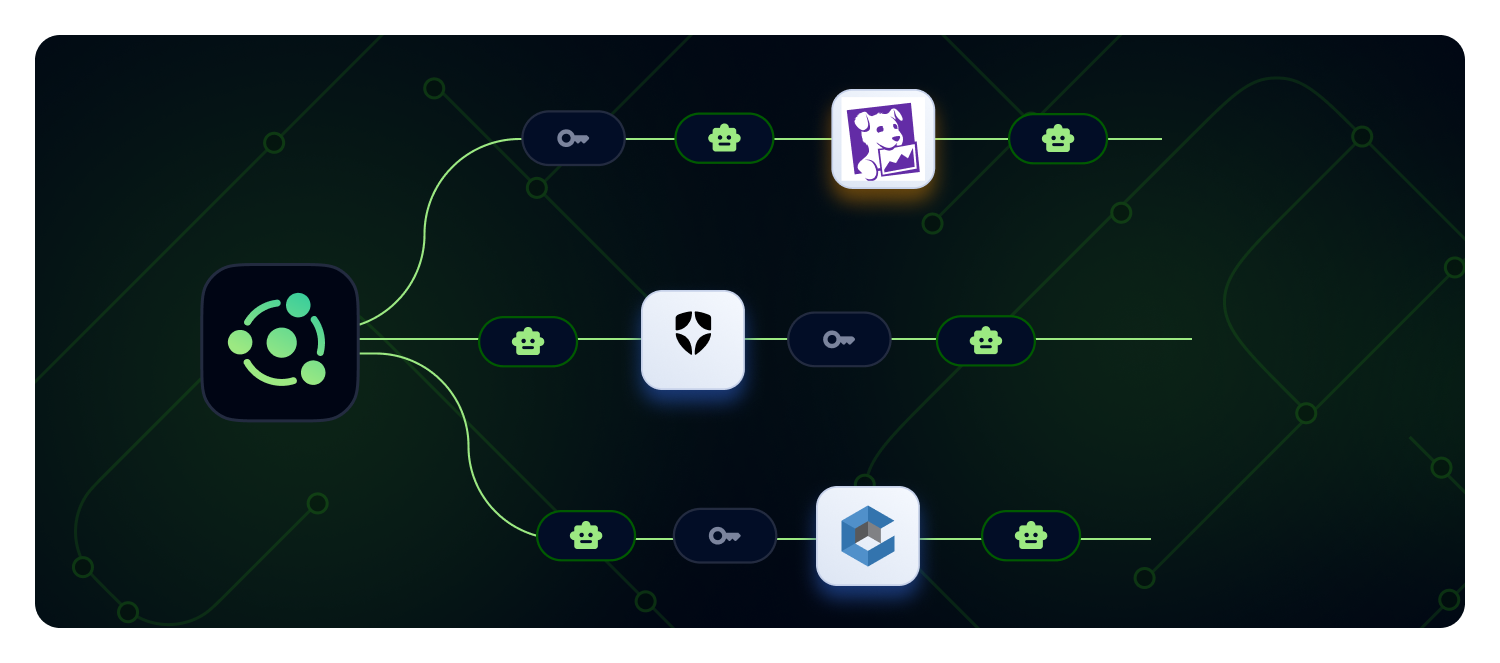
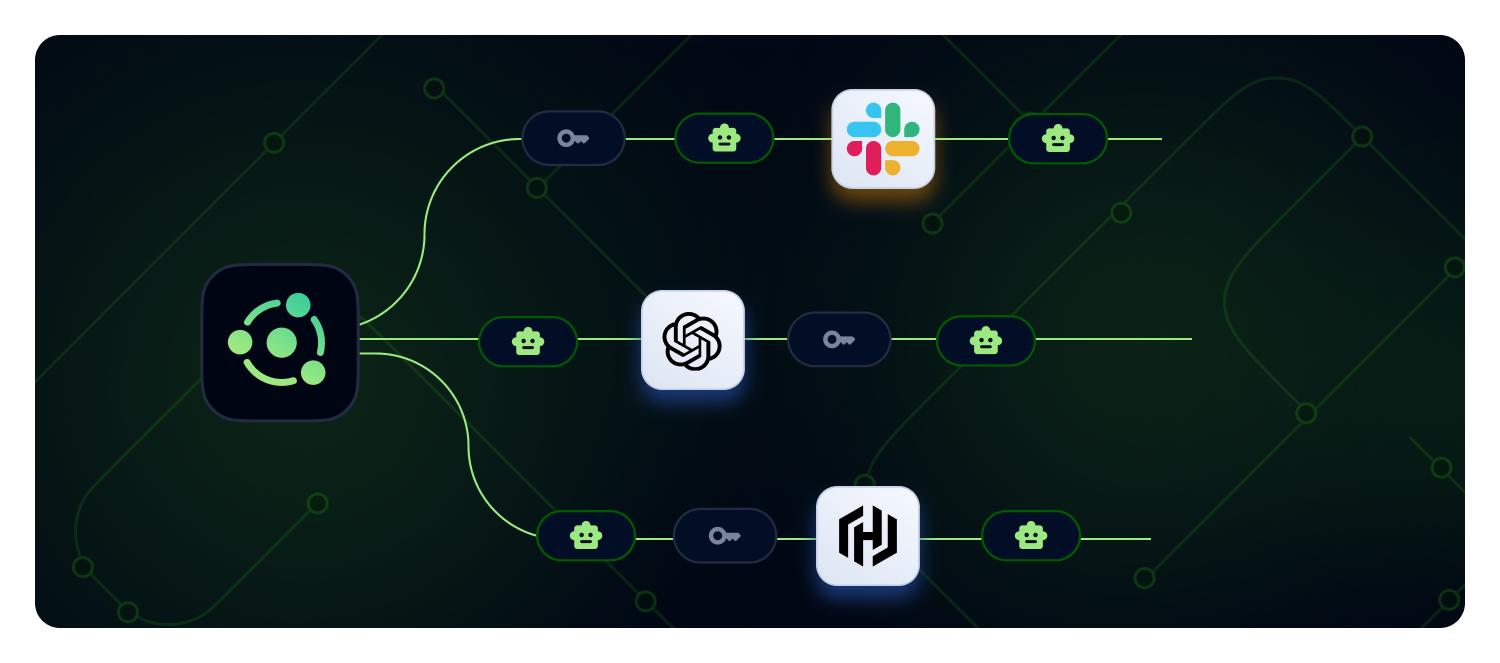

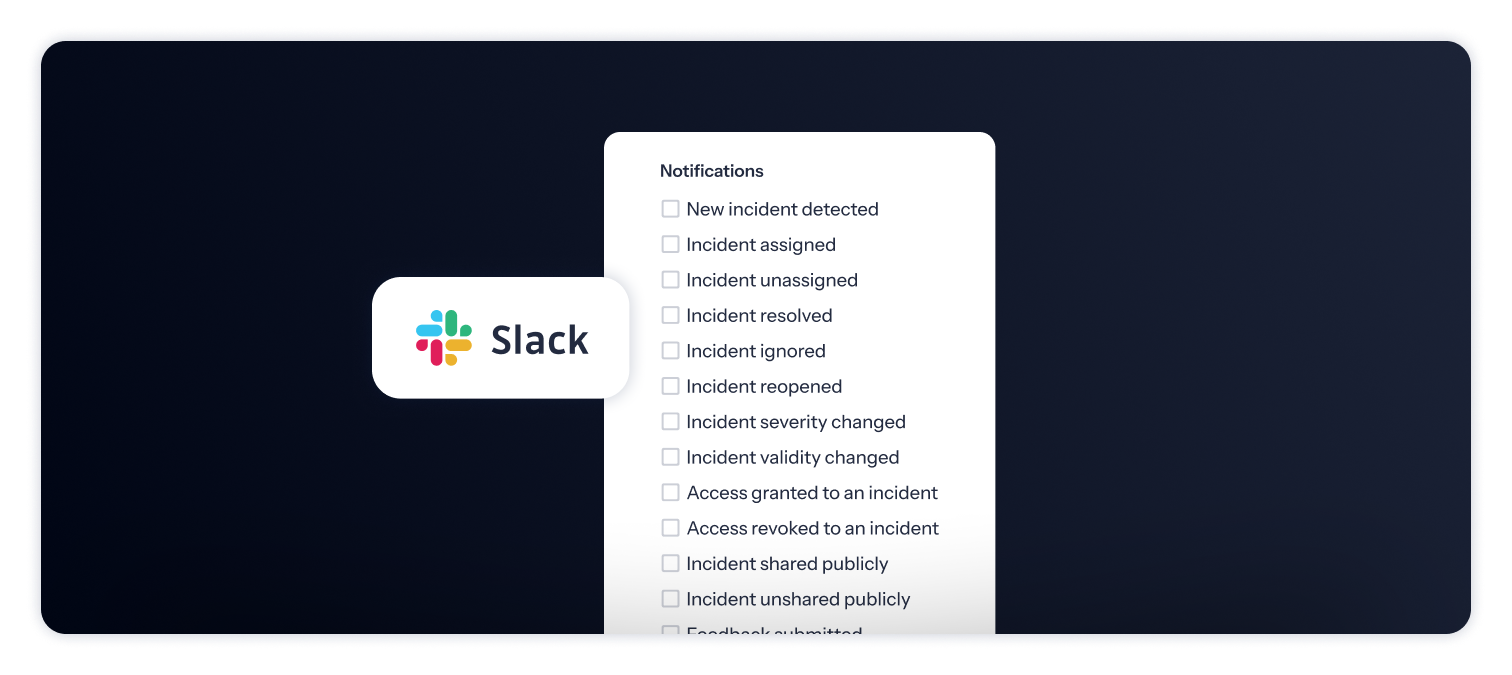


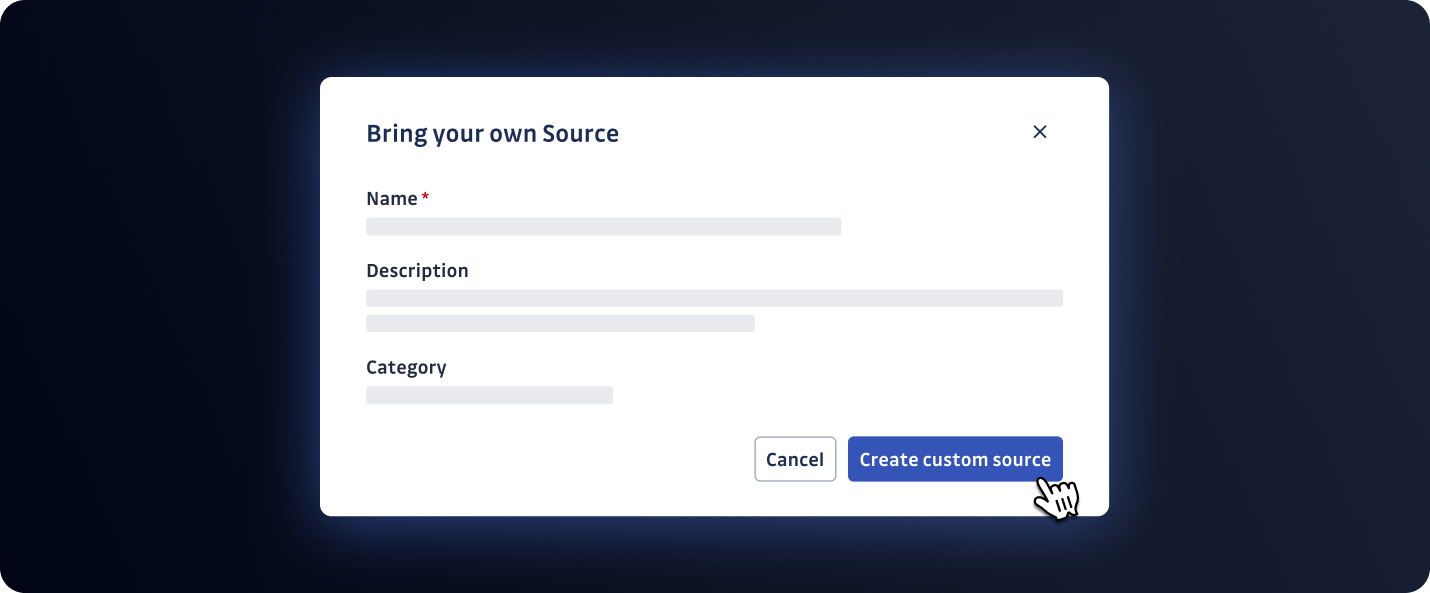
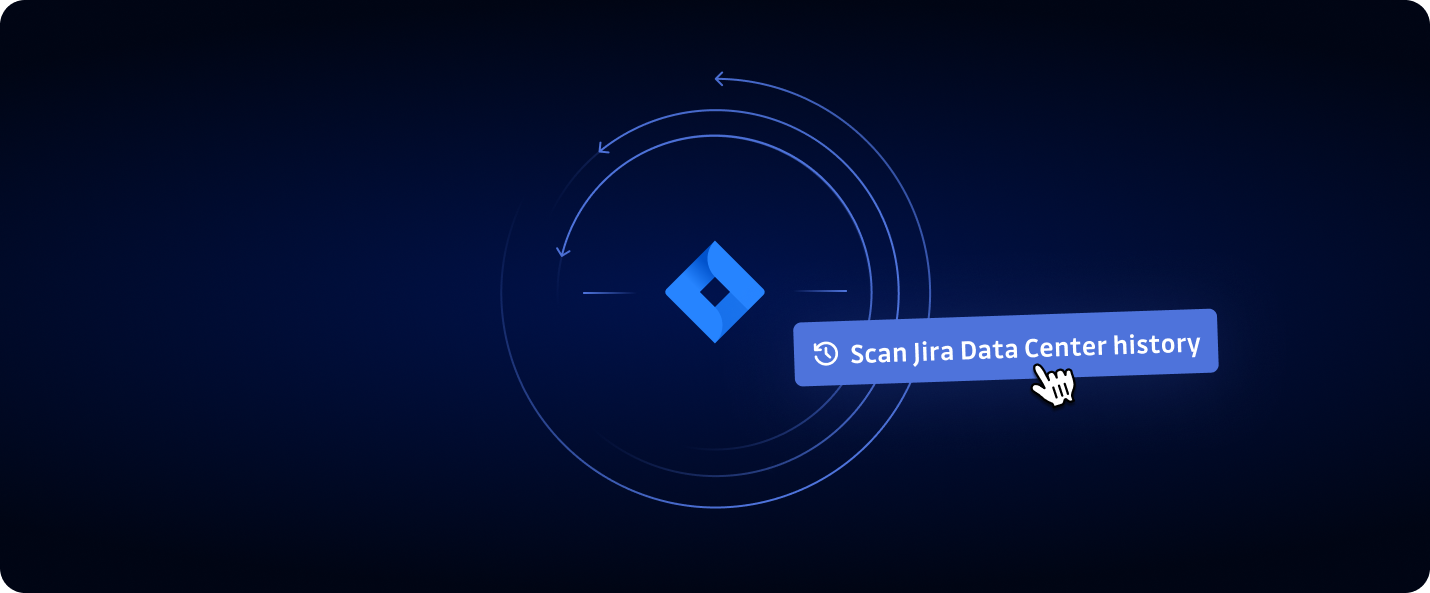
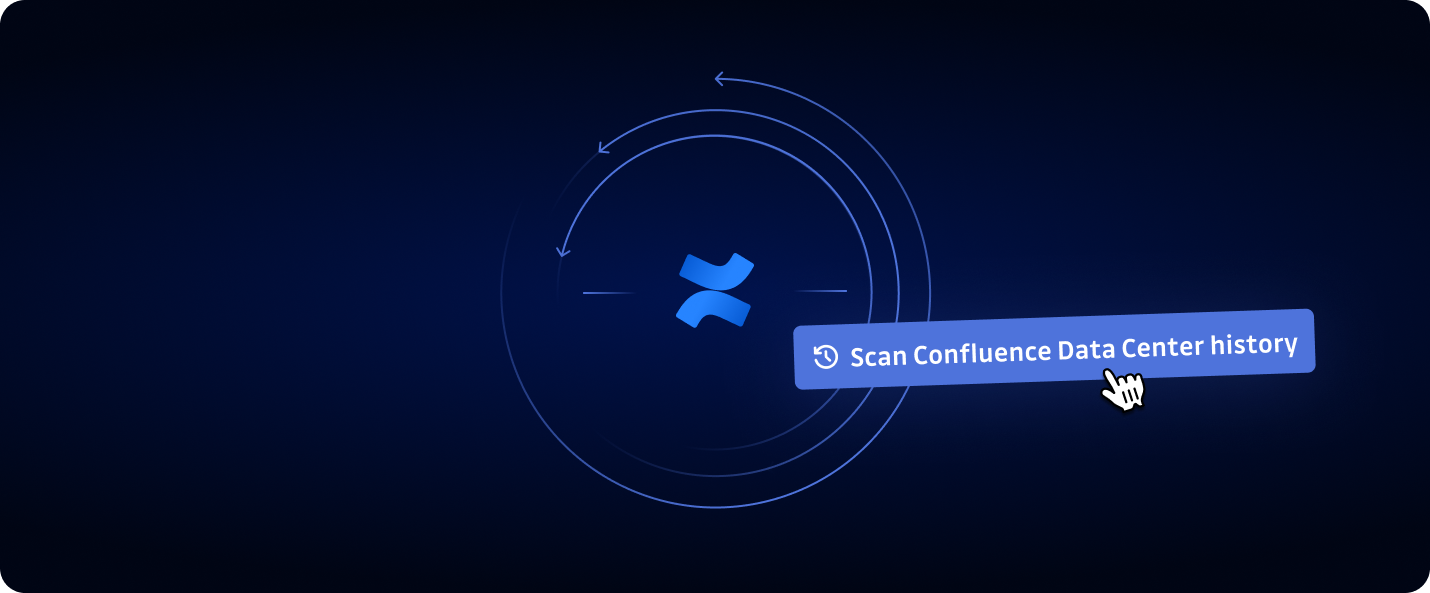

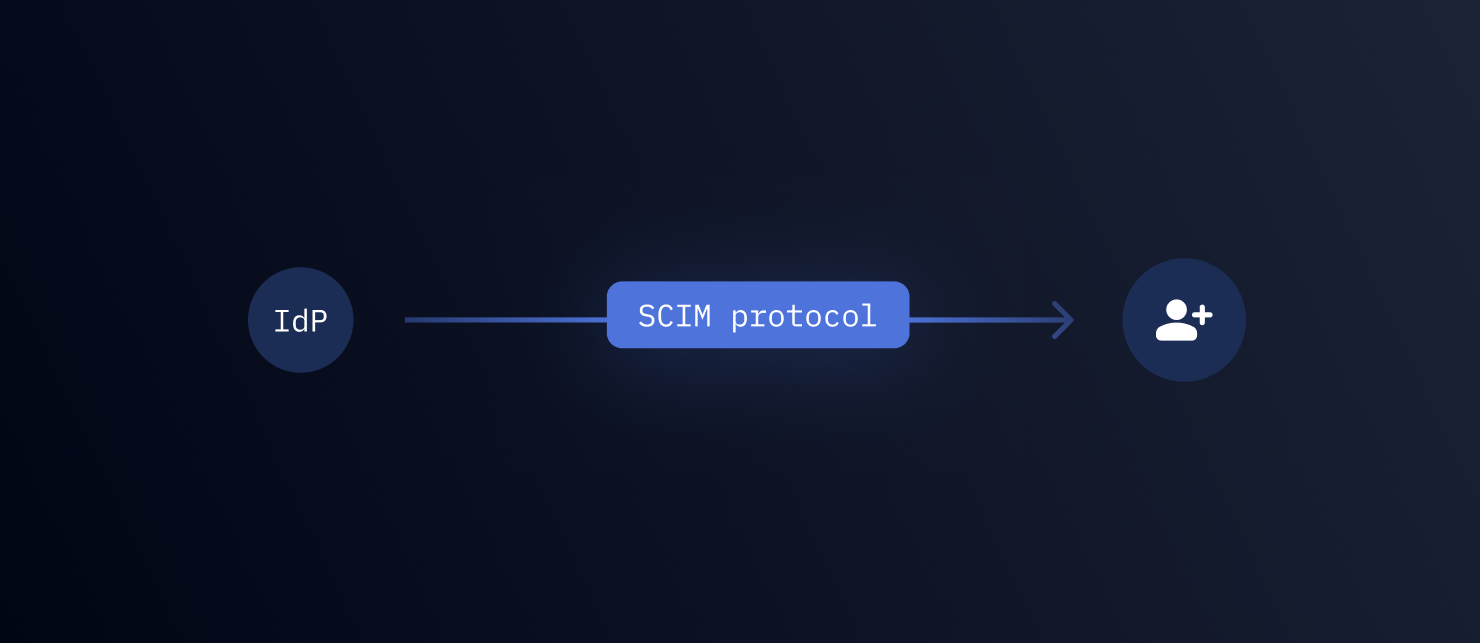
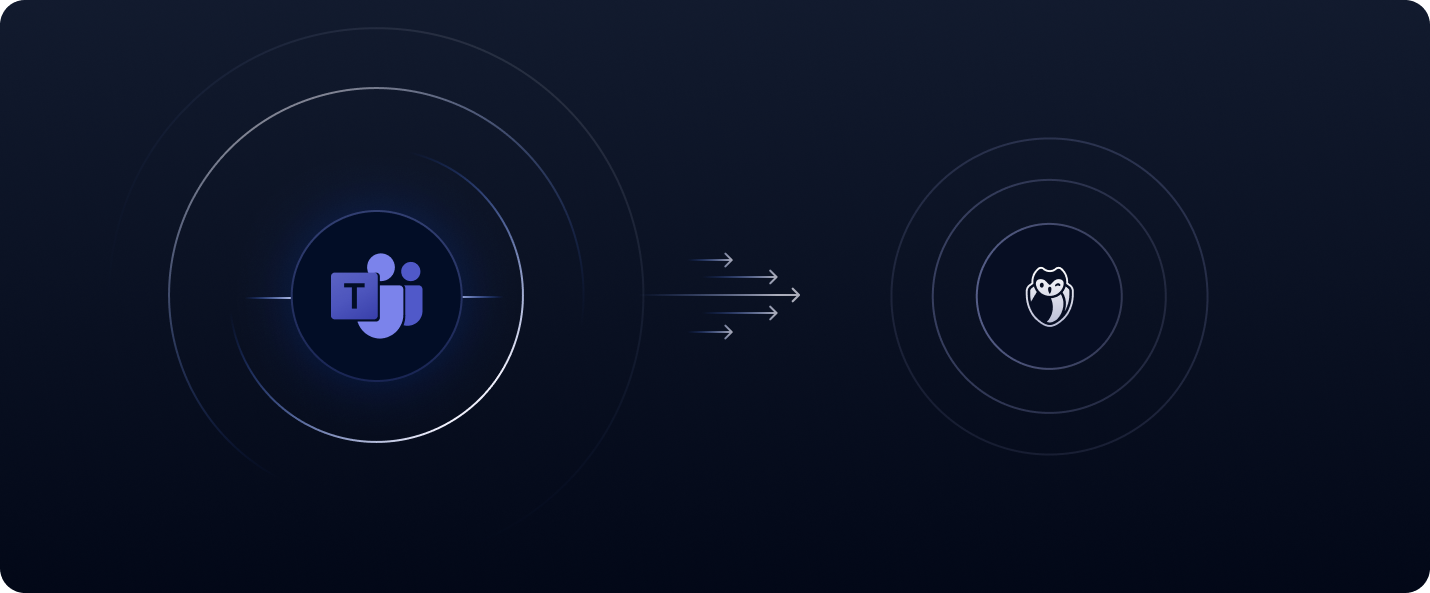

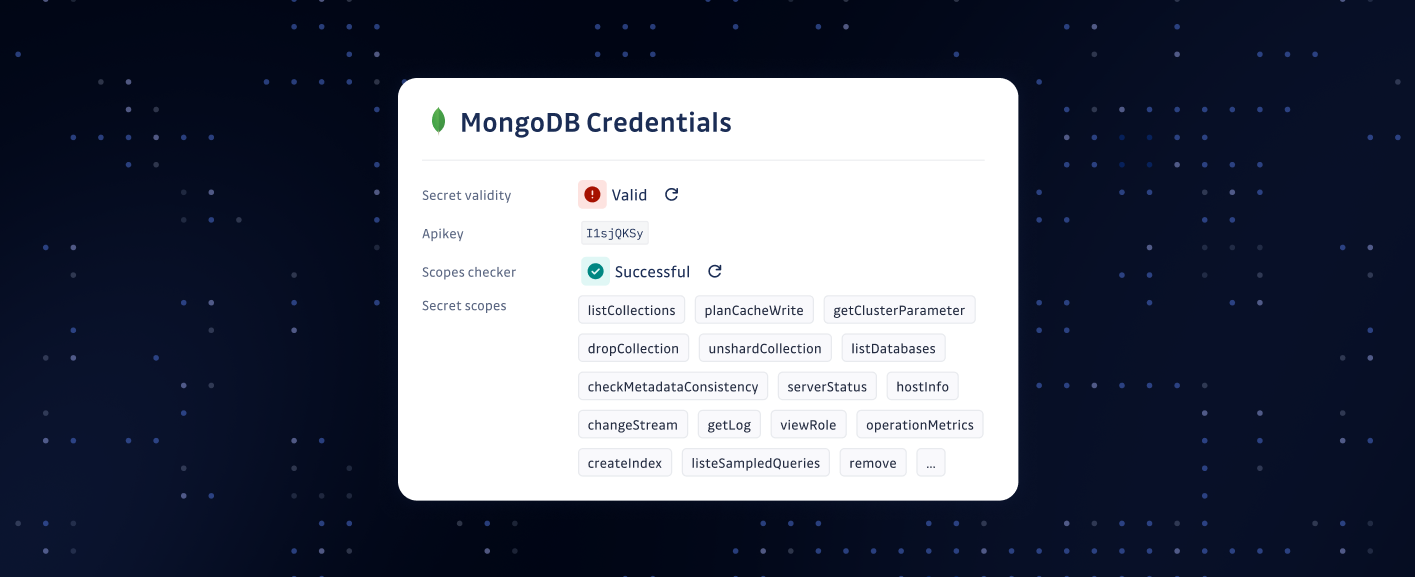

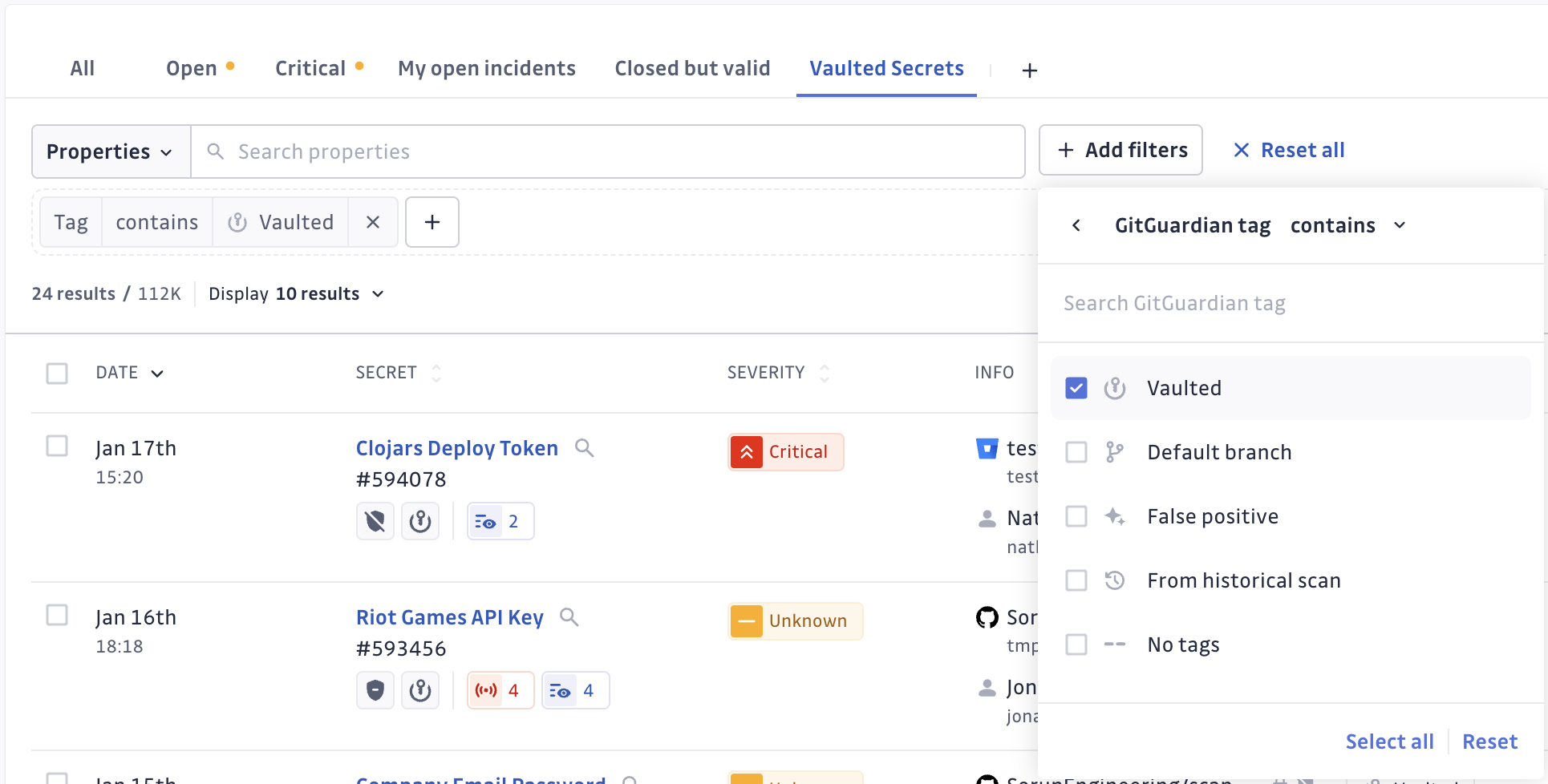
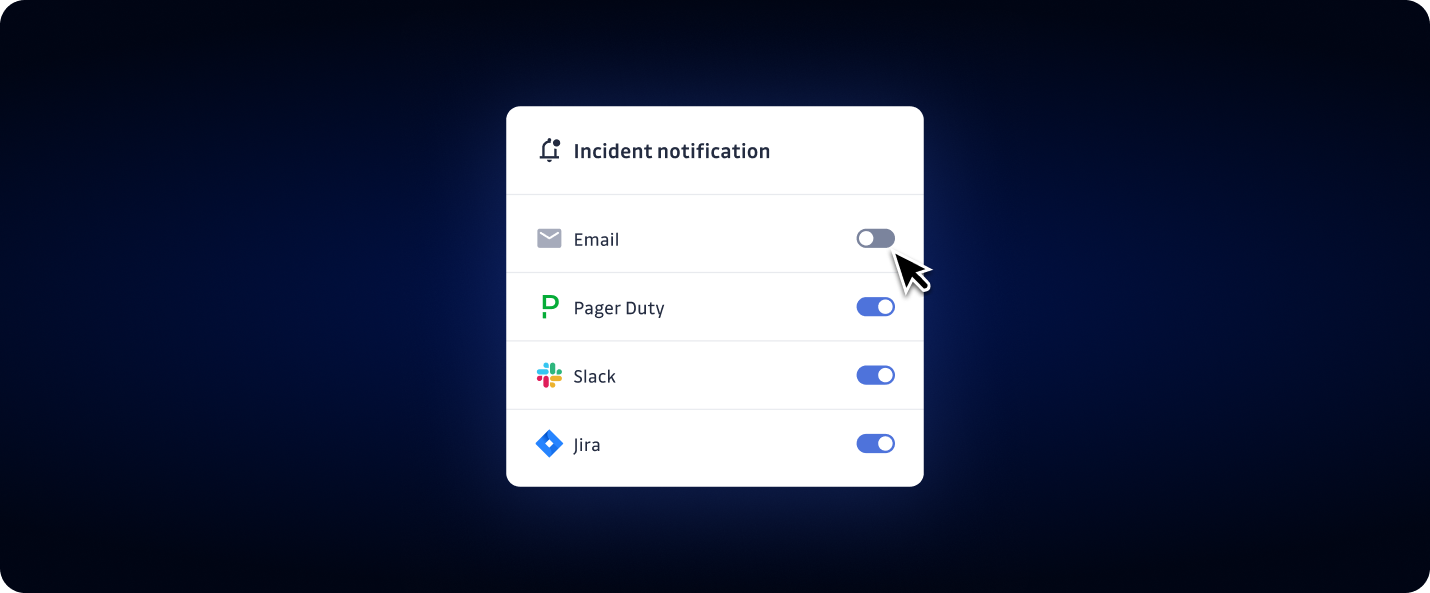
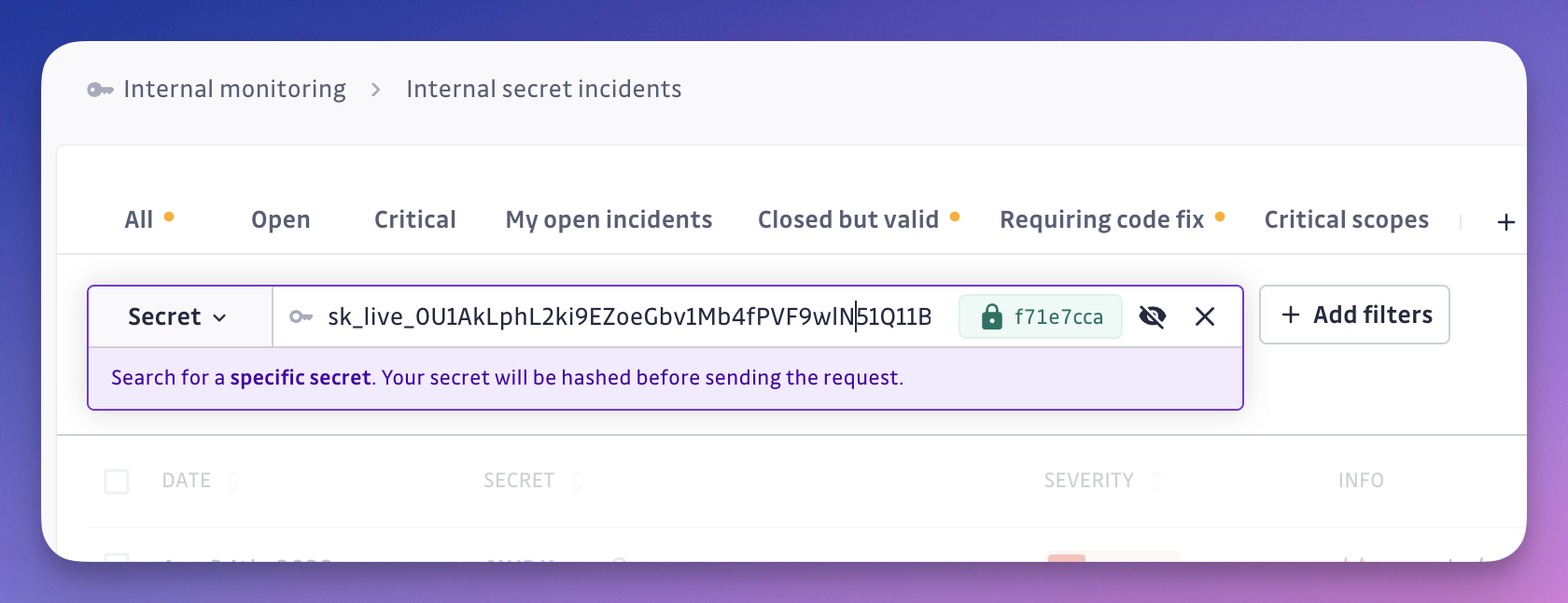 GitGuardian allows you to monitor secret leaks across thousands of your repositories and over
GitGuardian allows you to monitor secret leaks across thousands of your repositories and over  ServiceNow is now supported for secrets detection and honeytoken detection, enabling automated tracking of security incidents.
ServiceNow is now supported for secrets detection and honeytoken detection, enabling automated tracking of security incidents.  Secure your Bitbucket Cloud repositories with secrets detection powered by GitGuardian.
Secure your Bitbucket Cloud repositories with secrets detection powered by GitGuardian. Never miss a critical security event with real-time GitGuardian alerts in Microsoft Teams.
Never miss a critical security event with real-time GitGuardian alerts in Microsoft Teams.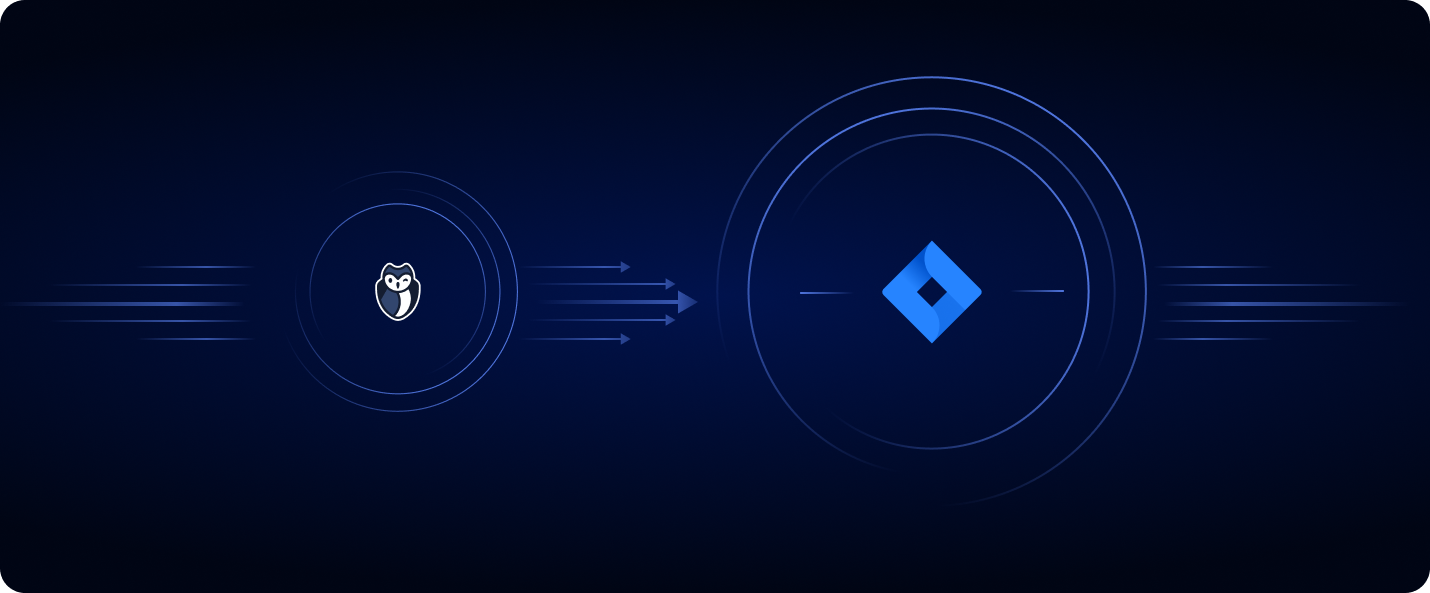 Streamline incident response with Jira Data Center integration.
Streamline incident response with Jira Data Center integration.
