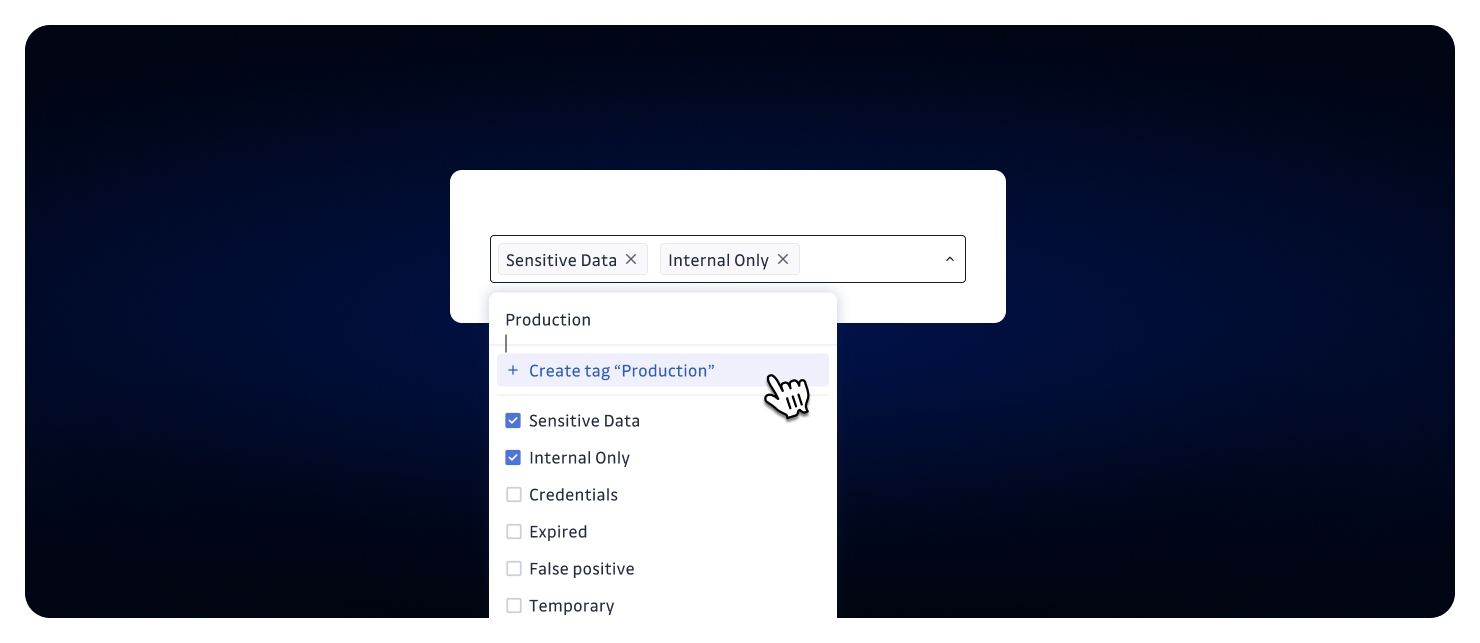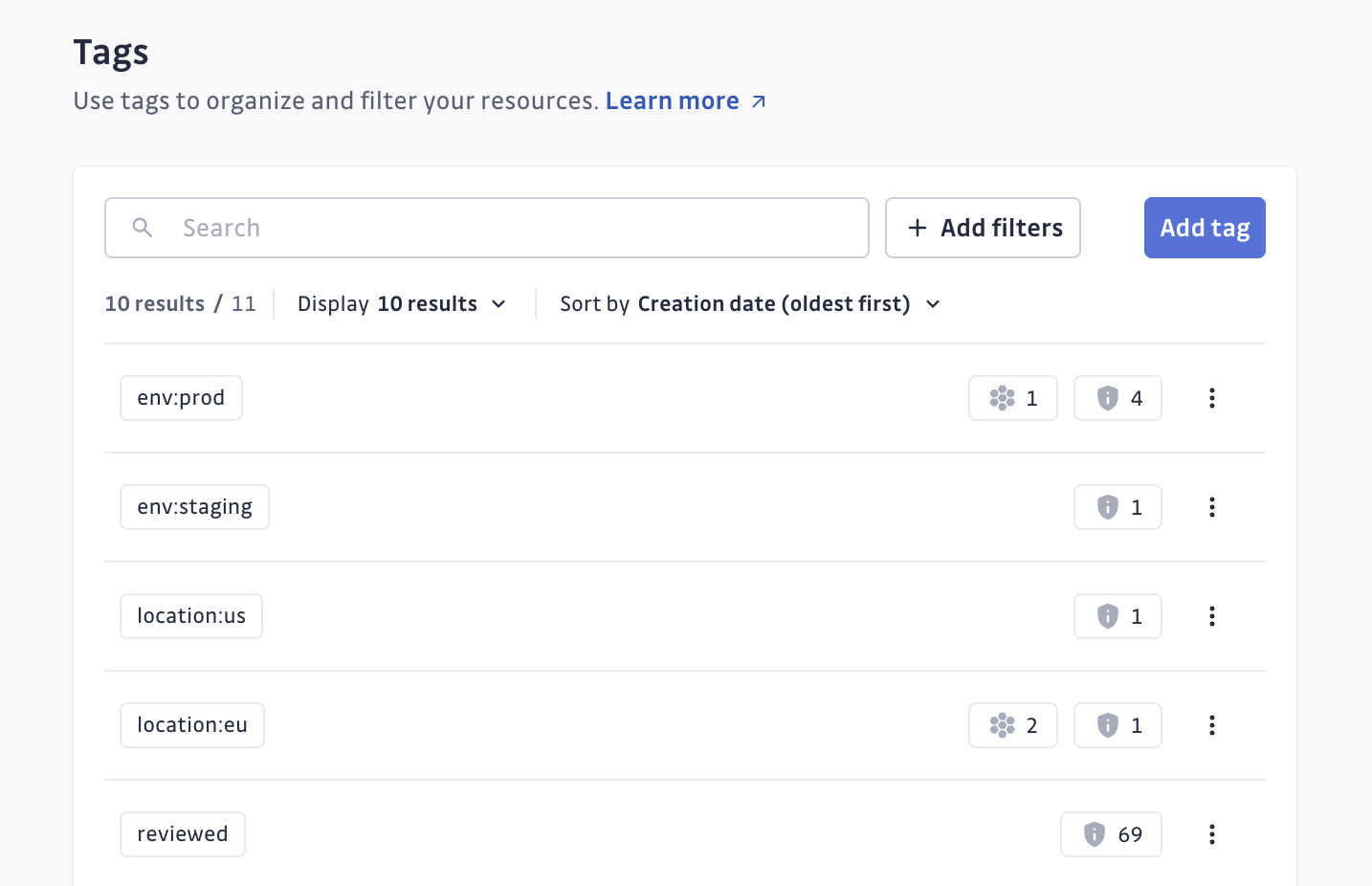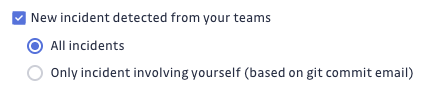Prioritize faster with Secrets Analyzer
Release Date: April 14, 2025
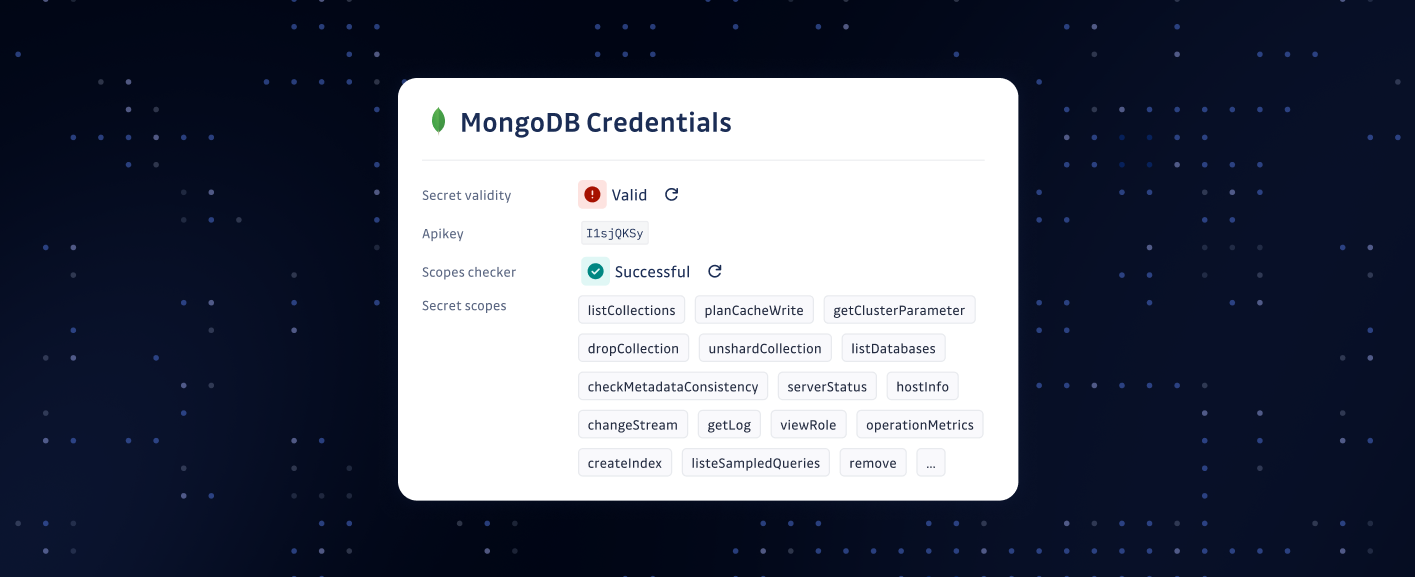
We're excited to announce Secrets Analyzer, a new enhancement to our secrets detection capabilities.
Secrets Analyzer automatically gathers additional context for detected secrets, including their associated scopes, permissions, ownership, and relevant perimeter information where available.
This added intelligence helps security teams:
- Evaluate the potential impact of a secret incident more accurately.
- Prioritize remediation efforts based on risk level.
- Streamline the overall incident response process.
For details on how each analyzer works, including metadata collected and validation calls:
- Explore the Secret Analyzers documentation.
- View the full list of Available Analyzers.
- See a specific example for the Jira Token Secret Analyzer.
Enhancements
- Incidents: Added a new filter to improve incident categorization based on the presence or absence of Jira Data Center tickets.
- Custom Tags: Users can now create custom tags directly from search queries in the dashboard.
- Custom webhook: Add the team name and webhook name to the custom webhook payload for incidents and occurrences. Learn more.
Fixes
- GitLab Integration:
- Fixed an issue where multiple emails were sent for failures in multiple group hooks on the same GitLab instance, ensuring only one email is sent per instance.
- We improved the process for read-only token installations by automatically detecting and updating the webhook ID if the webhook was created manually.
- Fixed unnecessary scans triggered by webhooks related to unmonitored repositories.
- Incidents: Fixed a bug that could cause unnecessary data refresh on the incidents list when switching browser tabs.