Integrate Docker Hub
Secure your containerized applications by monitoring Docker Hub repositories for exposed secrets in container images, Dockerfiles, and environment configurations.
Why Monitor Docker Hub?
Docker Hub repositories contain container images that are distributed to production environments, customer systems, and third-party platforms. When developers build images with hardcoded API keys, database credentials, or private certificates embedded in layers, these secrets become accessible to anyone who pulls the image, creating widespread security vulnerabilities.
Capabilities
| Feature | Support | Details |
|---|---|---|
| Historical Scanning | ✅ (Supported) | Analyze existing images and their layers |
| Incremental Scanning | ✅ (Supported) | Regular scheduled scanning for new content |
| Monitored Perimeter | ✅ (Supported) | Granular monitoring of your repos |
| Team Perimeter | ⏳ (Coming Soon) | Users must be in the "All-incidents" team to access incidents |
| Presence Check | ❌ (Not Supported) | All occurrences considered present |
| Source Visibility | ❌ (Not Supported) | All sources are considered as private |
| File Attachments | N/A | Not applicable for container registries |
What we scan:
- All container image layers
- Dockerfiles and build configurations
- Environment variables in image metadata
This integration automatically scans your monitored repositories, downloading Docker images which may incur bandwidth costs. To optimize costs while minimizing false positives, carefully select the sources to monitor and use our filepath exclusion feature.
Plan requirements: Available for GitGuardian Business and Enterprise plans. Try it for free with a 30-day trial - any detected incidents remain accessible after the trial ends.
Detector coverage: To minimize false positives, Generic High Entropy Secret and Generic Password are disabled. All other detectors are enabled.
Setup your Docker Hub integration
Prerequisites:
- Owner or Manager account on your GitGuardian Dashboard
- Docker Hub account with access to the repositories you want to monitor
GitGuardian integrates with Docker Hub via a Personal Access Token with read-only access to your repositories.
You can install GitGuardian on multiple Docker Hub instances to monitor your repositories.
-
Make sure you're logged as an administrator in your Docker Hub instance and that you selected the right namespace
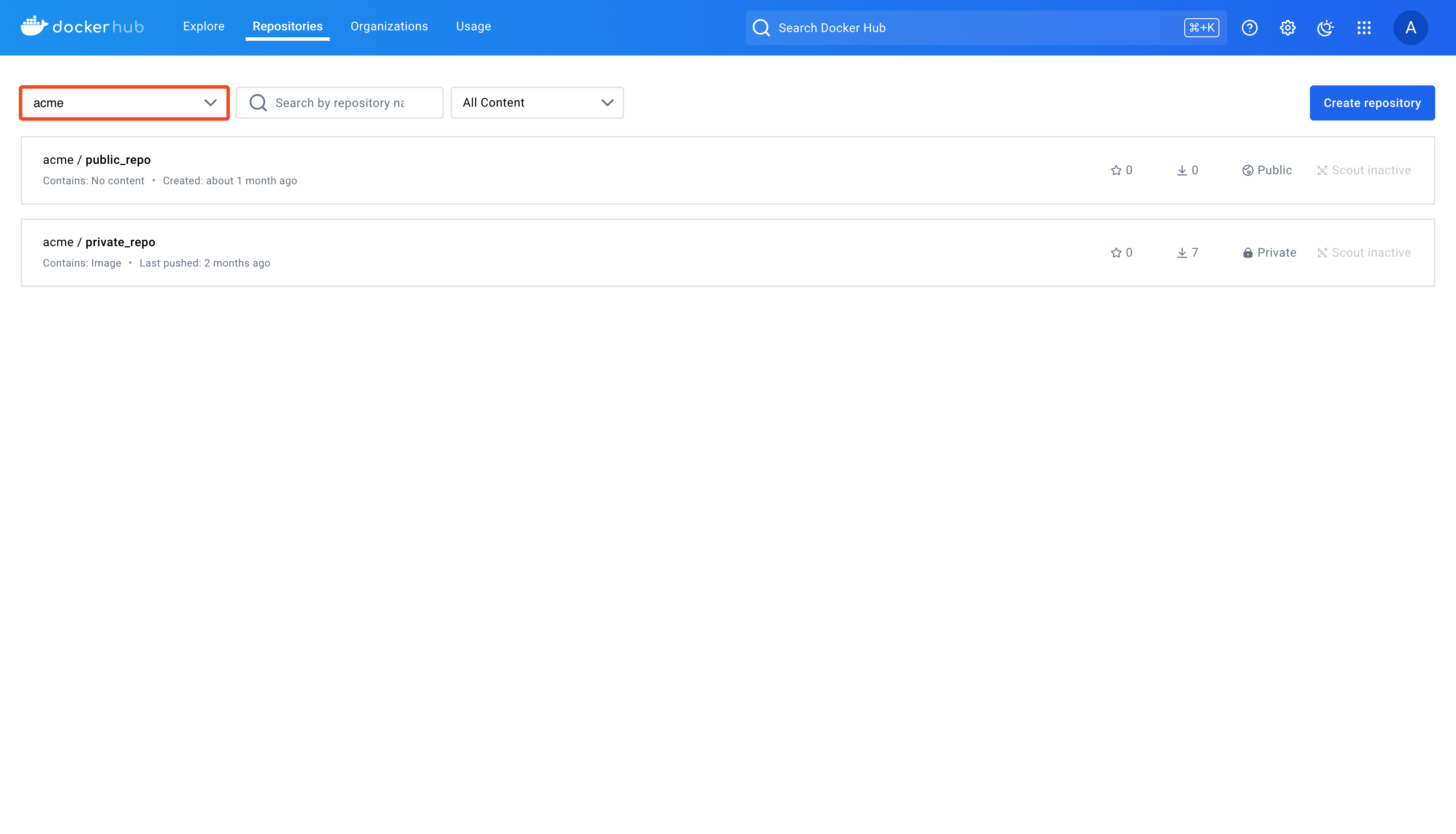
-
Go to Account settings
-
Go to Personal access tokens
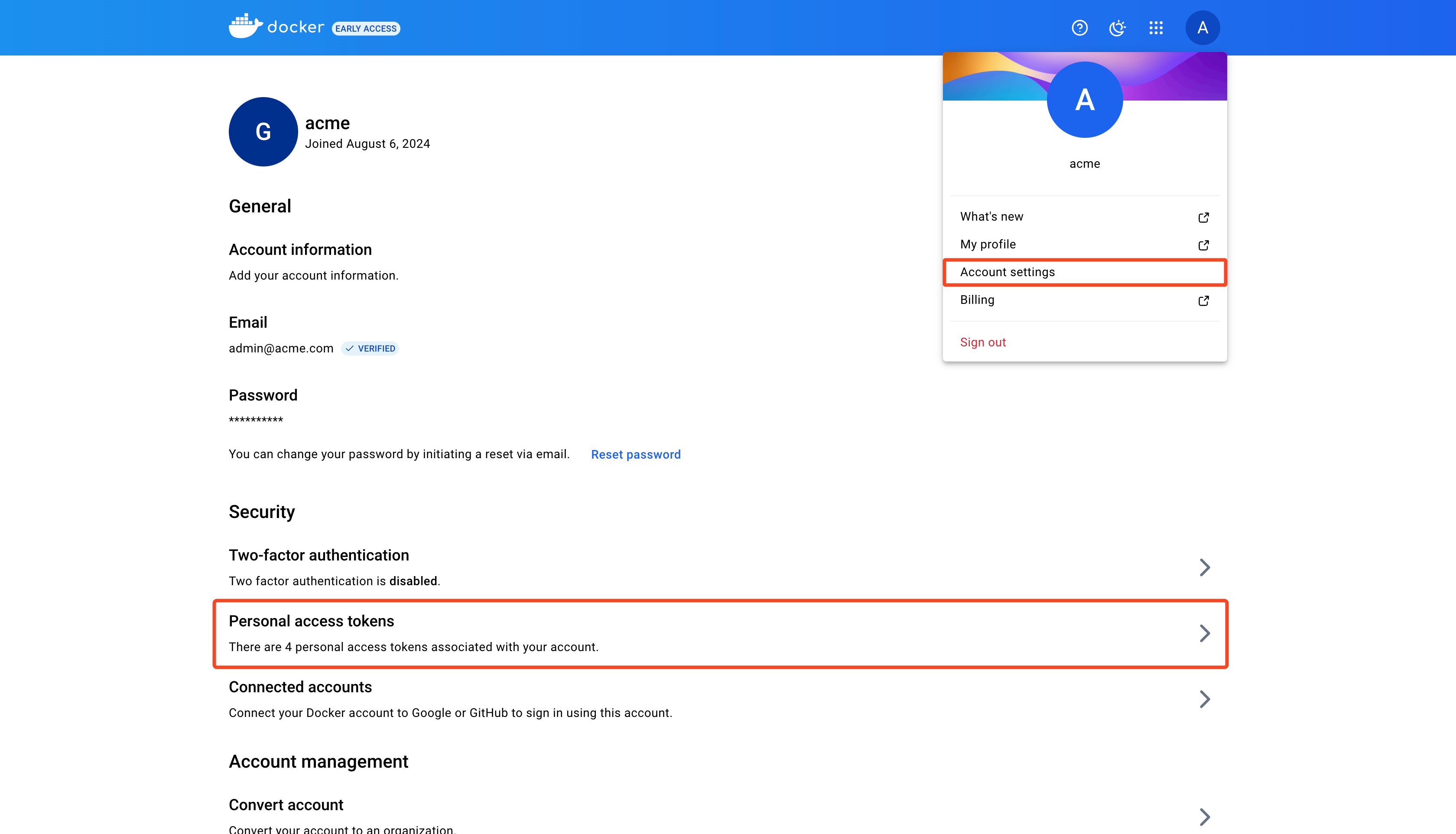
-
Click Generate new token
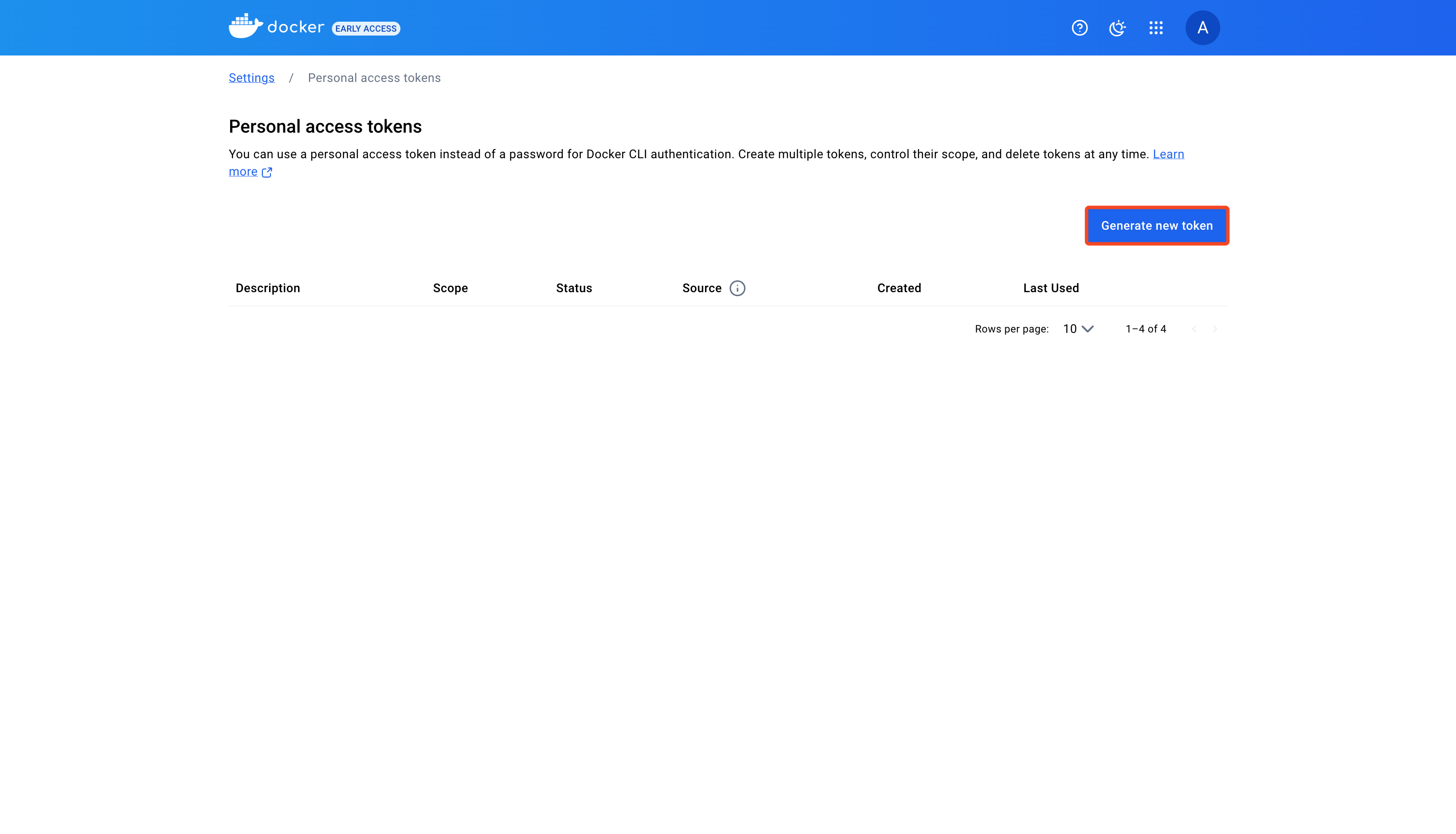
-
Type an Access token description (e.g.:
GitGuardian) -
Select
Read-onlyas Access permissions -
Click Generate
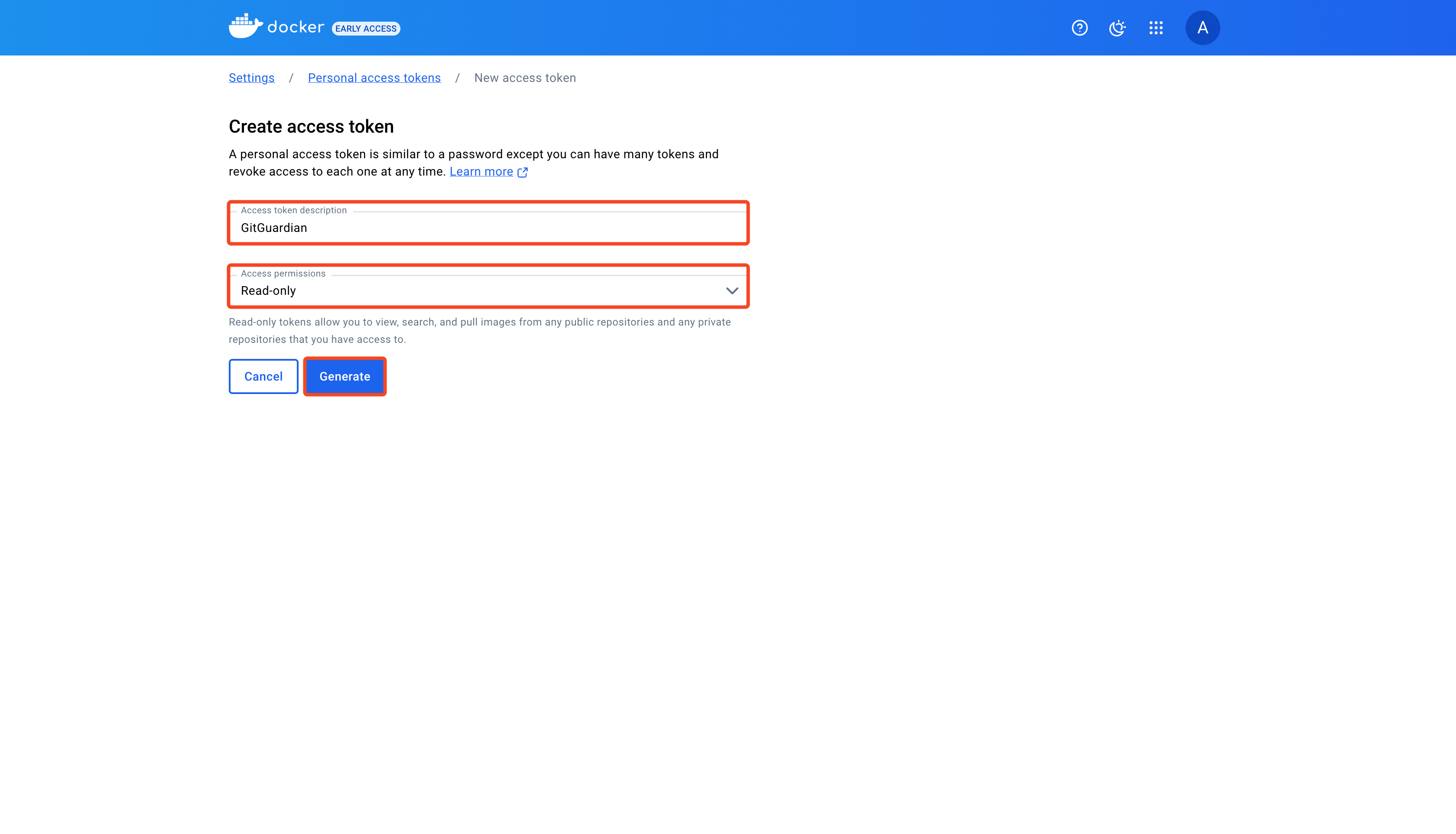
-
Copy the Personal access token
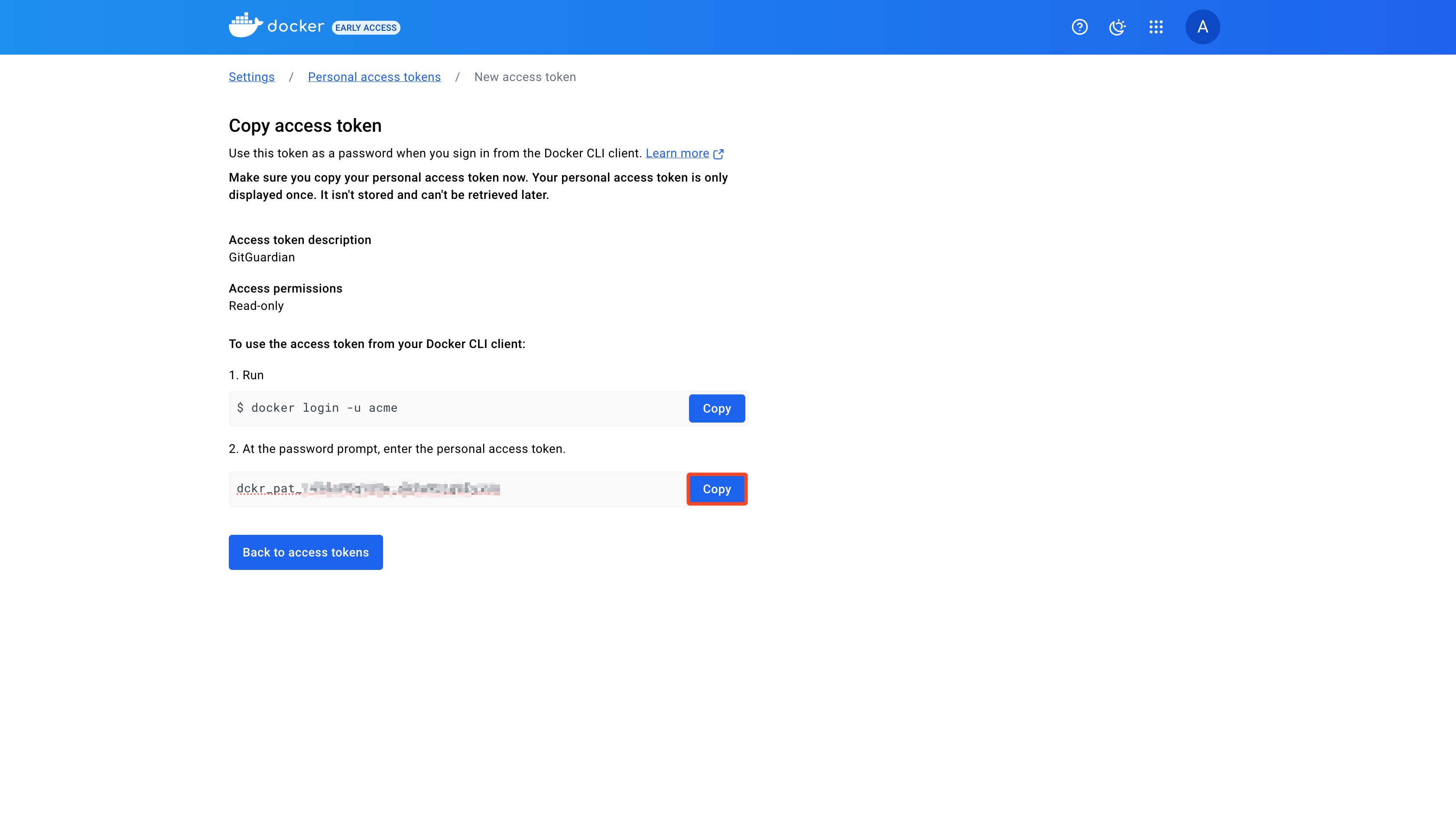
-
In the GitGuardian platform, navigate to the Sources integration page
-
Click Install next to Docker Hub in the Container registries section
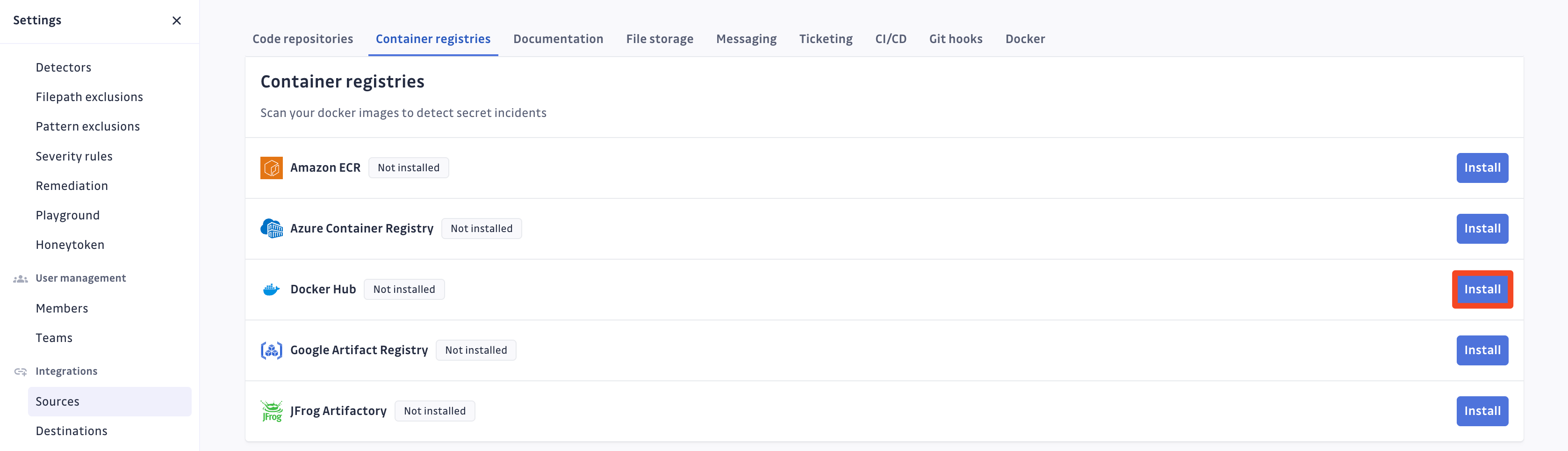
-
Click Install on the Docker Hub integration page
-
Paste your Personal access token
-
Type your Username
-
Type your Namespace
- Either the name of the organization as seen on step 1 if you are monitoring an organisation
- Or your username again if you are monitoring the images of your user
-
Click Add
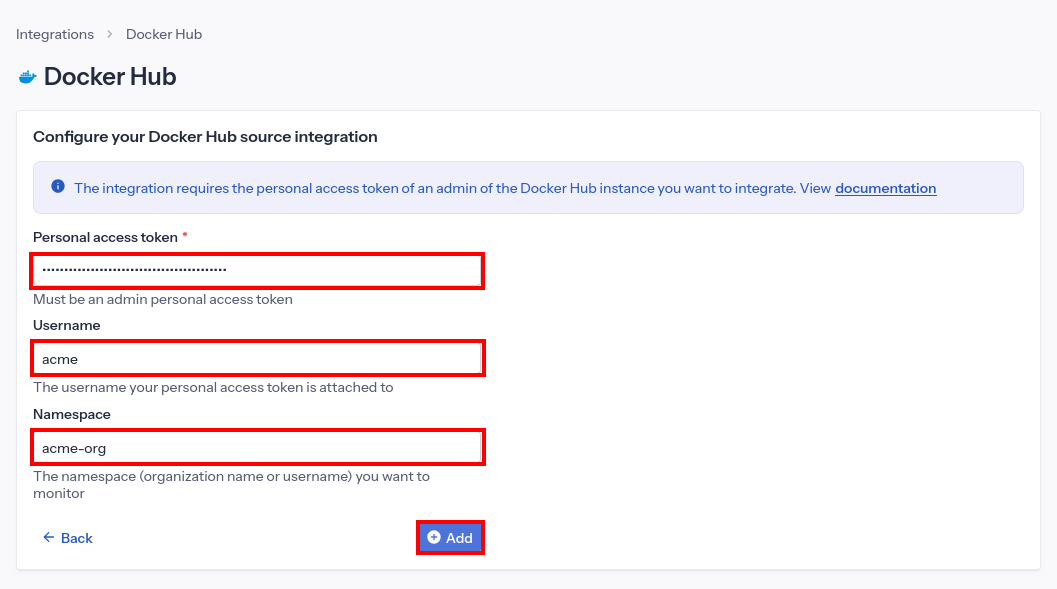
-
Customize your monitored perimeter:
- Monitor specific Docker Hub repositories (Recommended)
- No repositories are monitored by default, you will have to select them manually.
- Newly created repositories will not be monitored by default. You can adjust this setting at any time.
- Recommended to optimize your bandwidth costs.
- Monitor the entire Docker Hub instance
- All repositories are monitored by default with a full historical scan automatically triggered.
- Newly created repositories will be monitored by default. You can adjust this setting at any time.
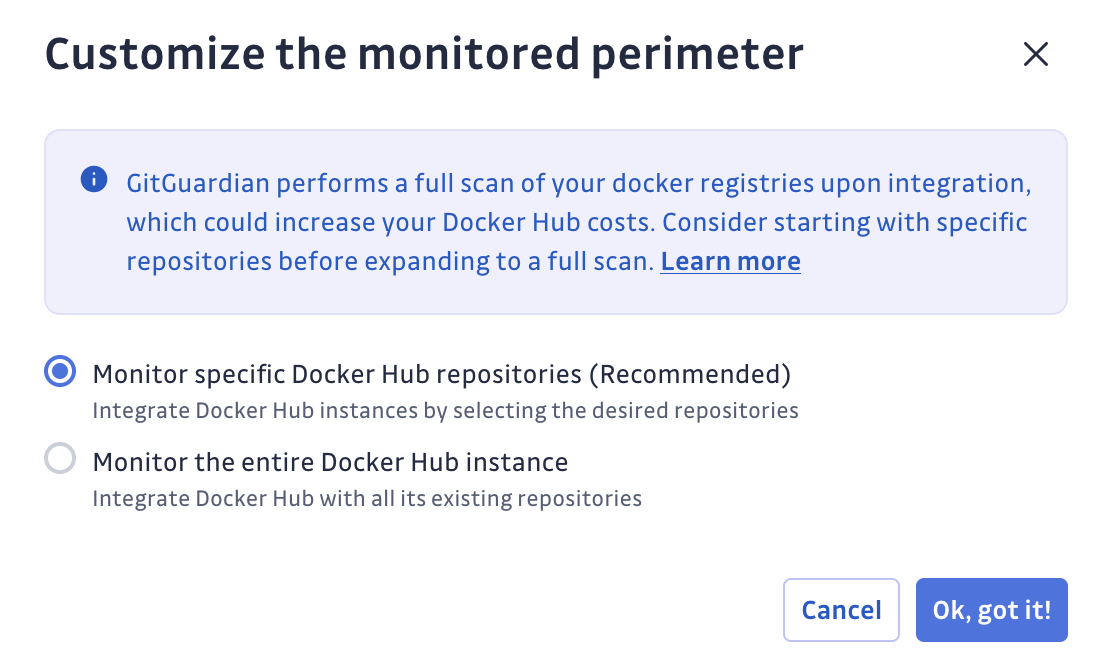
- Monitor specific Docker Hub repositories (Recommended)
That's it! Your Docker Hub instance is now installed, and GitGuardian is monitoring all Docker images of your selected repositories for secrets.
Customize your monitored perimeter
To customize the monitored repositories, navigate to your Docker Hub settings.
- Select/Unselect repositories to include or exclude them from monitoring
- Confirm by clicking Update monitored perimeter

Automatic repository monitoring
You can enable or disable the automatic addition of newly created repositories to your monitored perimeter by switching the option in your Docker Hub settings.

Understanding scanning capabilities
Historical scanning
Uncover your secret debt: When you first integrate this source, GitGuardian performs a comprehensive scan of your entire content history, based on your customized perimeter. This reveals secrets that may have been exposed weeks, months, or even years ago - helping you address your existing security debt.
Incremental scanning
Stay protected with regular monitoring: Once integrated, GitGuardian provides ongoing protection through scheduled automated scans of your content. New and modified content is systematically monitored at regular intervals, ensuring comprehensive coverage and timely detection of any secret exposures. Your source remains under GitGuardian's protection, giving you confidence that secrets won't go unnoticed.
Managing your integration
Monitoring health and Maintenance
If you need to modify your integration settings or troubleshoot connectivity issues, access the management interface through Sources integration.
Uninstalling the integration
While our goal is to help you maintain comprehensive security coverage, you may uninstall the integration whenever necessary:
- Navigate to Sources integration
- Click Edit next to the integration name
- Click Configure
- Click the delete icon next to your resource
- Confirm the removal
Note: Removing the integration preserves your incident history, but stops future scanning and presence checks for the integrations that support it.
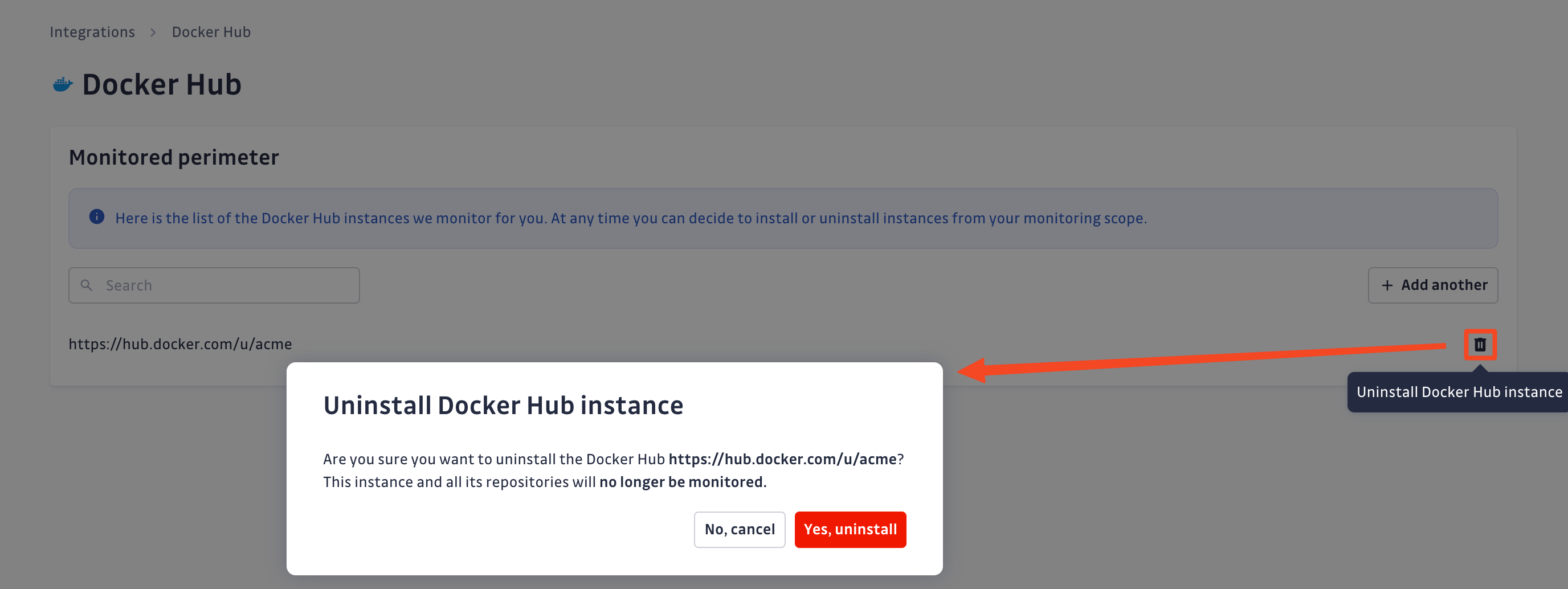
Excluded paths
GitGuardian automatically excludes files from scanning if their paths contain any of these regular expressions:
/__pypackages__/
/\.venv/
/\.tox/
/site-packages/
/venv/
distutils/command/register\.py
python.*/awscli/examples/
python.*/dulwich/(tests|contrib/test_)
python.*/hgext/bugzilla\.py
python.*/mercurial/util\.py
python.*/test/certdata/
python.*/urllib/request\.py
python.*/pygments/lexers/
/cryptography.+/tests/.+(fixtures|test)_.+\.py
/python.+pygpgme.+/tests/
botocore/data/.+/(examples|service)-.+\.json
usr(/local)?/lib/python.+/dist-packages
/libevent.+/info/test/test/
/conda-.+-py.+/info/test/tests.+/test_.+\.py
/python[^/]+/test/
/man/man5/kdc\.conf\.5
erlang.*(inets|ssl).*/examples/
/gems/.*httpclient.*/(test|sample)/
/gems/.*faraday.*/
/vendor/bundle/
/\.gem/
ruby-[^/]+/test/openssl/
/(g|G)o/src/cmd/go/internal/.*_test\.go
/(g|G)o/src/cmd/go/internal/.*/testdata/
/(g|G)o/src/cmd/go/testdata/
/(g|G)o/src/crypto/x509/platform_root_key\.pem
/(G|g)o/src/crypto/(tls|x509)/.*_test\.go
/(g|G)o/src/net/(url|http)/.*_test\.go
src/github.com/DataDog/datadog-agent/.*test.*\.go
google/internal/.*_test\.go
golang.org.*oauth2@.*/.*\.go
/flutter/.*/packages/flutter_tools/test/data/
/flutter/.*/examples/image_list/lib
/\.pub-cache
etc/ssl/private/ssl-cert-snakeoil\.key
perl.*Cwd\.pm
ansible/.*/tests/(integration|unit)/
ansible/.*/test/awx
ansible/collections/ansible_collections/.*/plugins/
/curl/.*/(tests|docs|lib/url\.c)
/doc/wget.+/NEWS
dist/awscli/examples/
usr(/local)?/lib/aws-cli/examples/
/google-cloud-sdk/(lib|platform)/
\.git/modules/third[-_]?party/
\.git/modules/external/
/\.npm/_cacache
/node_modules/
/\.parcel-cache/
/\.yarn/cache/
/\.m2/
/\.ivy2/cache/
/\.mix/
/\.hex/
/composer/cache/
/\.nuget/packages/
/libgpg-error/errorref\.txt
/Homebrew/Library/Taps/
/tcl[^/]+/http-.+\.tm
/tcl[^/]+/[^/]+/http-.+\.tm
usr/share/lua/[^/]+/posix/init\.lua
openssl/openssl-[^/]+/test/recipes/
usr/share/doc/libssl-doc/demos/
boringssl/src/third_party/[^/]+test[^/]+/[^/]+_test\.json
Additional Self-Hosted configuration
For GitGuardian Self-Hosted instances, scan frequency can be configured in the Admin Area:
- Time interval unit: seconds
- Default value: 86400 (1 day)
- Minimum value: 1800 (30 minutes)
Privacy and compliance
Data handling
GitGuardian processes your data solely to detect exposed secrets:
- Read-only access: We never require write access unless scoped to creating webhooks to receive and process real-time events
- Minimal data retention: We store only data and metadata necessary for incident management
- Encryption: All data in transit and at rest is encrypted
- Compliance: We follow the same data protection standards as our other integrations
Regional considerations
GitGuardian hosts its services in two AWS regions: eu-central-1 (Frankfurt) and us-west-2 (Oregon). Ensure your GitGuardian deployment region aligns with your data residency requirements. Contact support if you need guidance on compliance with local regulations.
User notification
Country-specific laws and regulations may require you to inform your users that your repositories are being scanned for secrets. Here is a suggestion for a message you may want to use:
As part of our internal information security process, the company scans its repositories for potential secrets leaks using GitGuardian. All data collected will be processed for the purpose of detecting potential leaks. To find out more about how we manage your personal data and to exercise your rights, please refer to our employee/partner privacy notice.
Please note that only repositories relating to the company's activity and business may be monitored and that users shall refrain from sharing personal or sensitive data not relevant to the repository's purpose.

