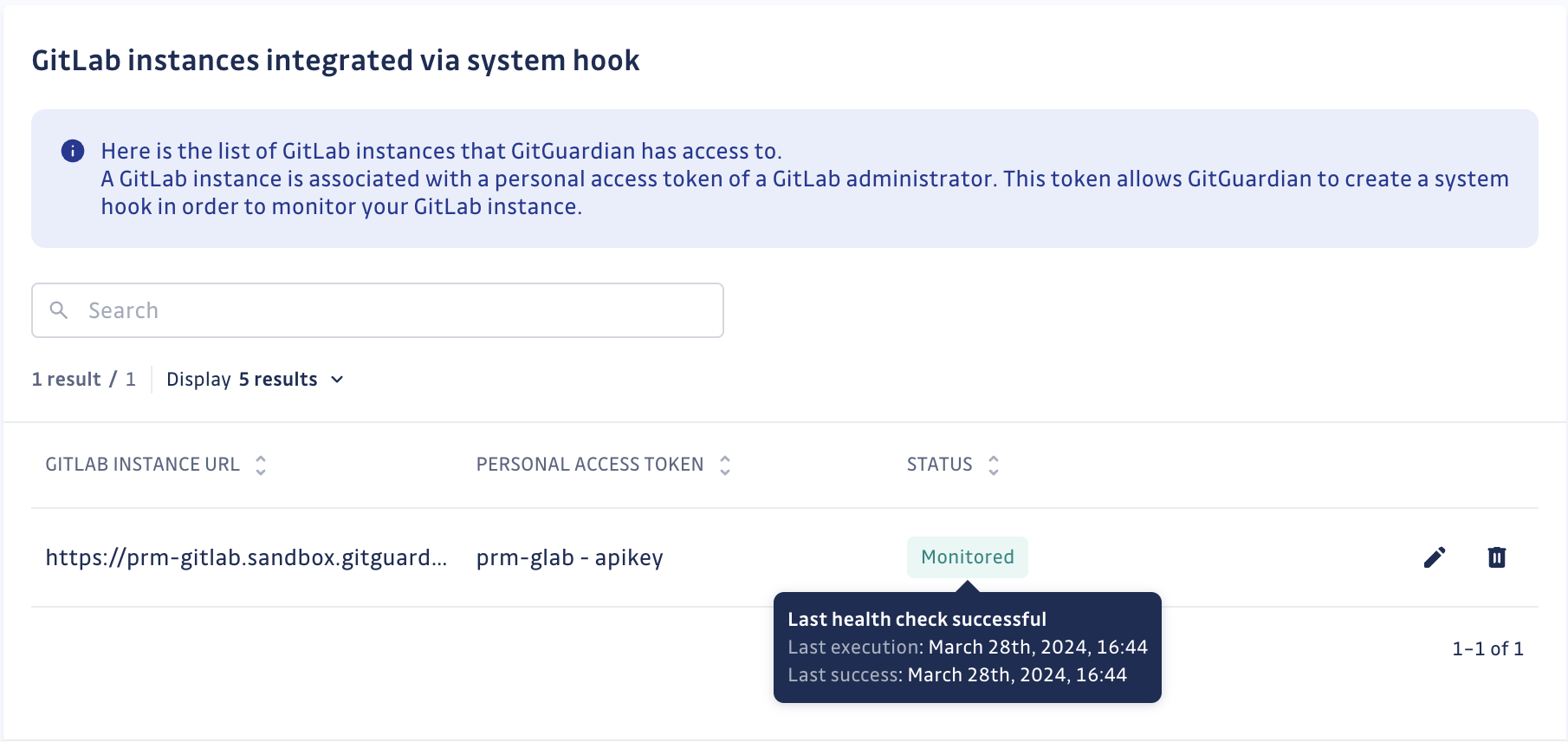Environment health
The Health Check page provides an overview of all your GitGuardian self-hosted instance. On this page, you can have access to the status of the services used by GitGuardian. The page also provides you with information on VCS integration connected to GitGuardian and the Readiness REST endpoint.
GitGuardian Services
This section shows you the status of services used by your GitGuardian instance to function. In case one of those services is somehow unreachable or broken, it will be indicated as such.
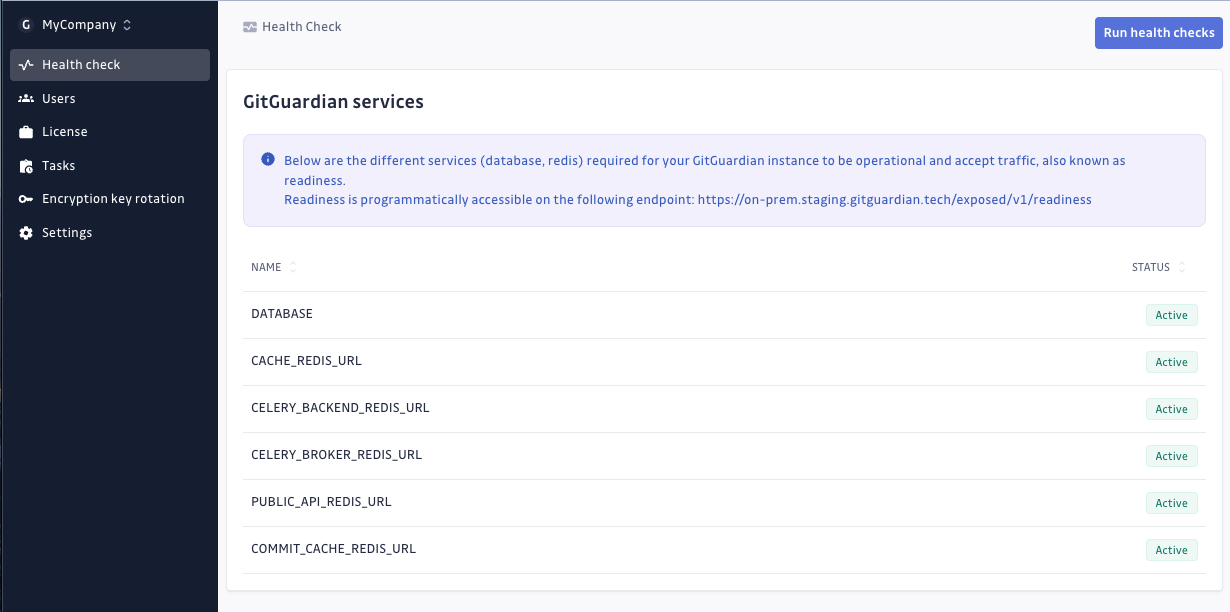
Readiness
The REST endpoint checks the readiness of your GitGuardian instance. The URL of that endpoint is displayed on the Health Check page. The endpoint is protected, you can use it only with an API key (refer to the API authentication documentation)
It is easy to use the endpoint, for instance using curl (XXXX should be
replaced with your API key):
curl -H "Authorization: Token XXXX" https://gitguardian.example.com/exposed/v1/readiness
Example of the reply:
{
"db": "ok",
"redis": "ok",
"status": "ok"
}
Integration Connectivity
Integration health checks (VCS, Messaging, Ticketing, ...) are accessible through Settings > Workspace > Integrations, providing an overview of the source integration status and any errors encountered. In the event of an integration failure, detailed information on resolving the issue will be displayed. Additionally, there's an option to manually re-check the integration connection, along with timestamps indicating the last execution and the most recent successful connection.
You can set up your account to receive email alerts when an integration fails. Find more information here.
The interval between periodic health checks can be customized using the spread_periodic_range_minutes preference in the Health Checks section of the admin area preferences.
Example of Failure
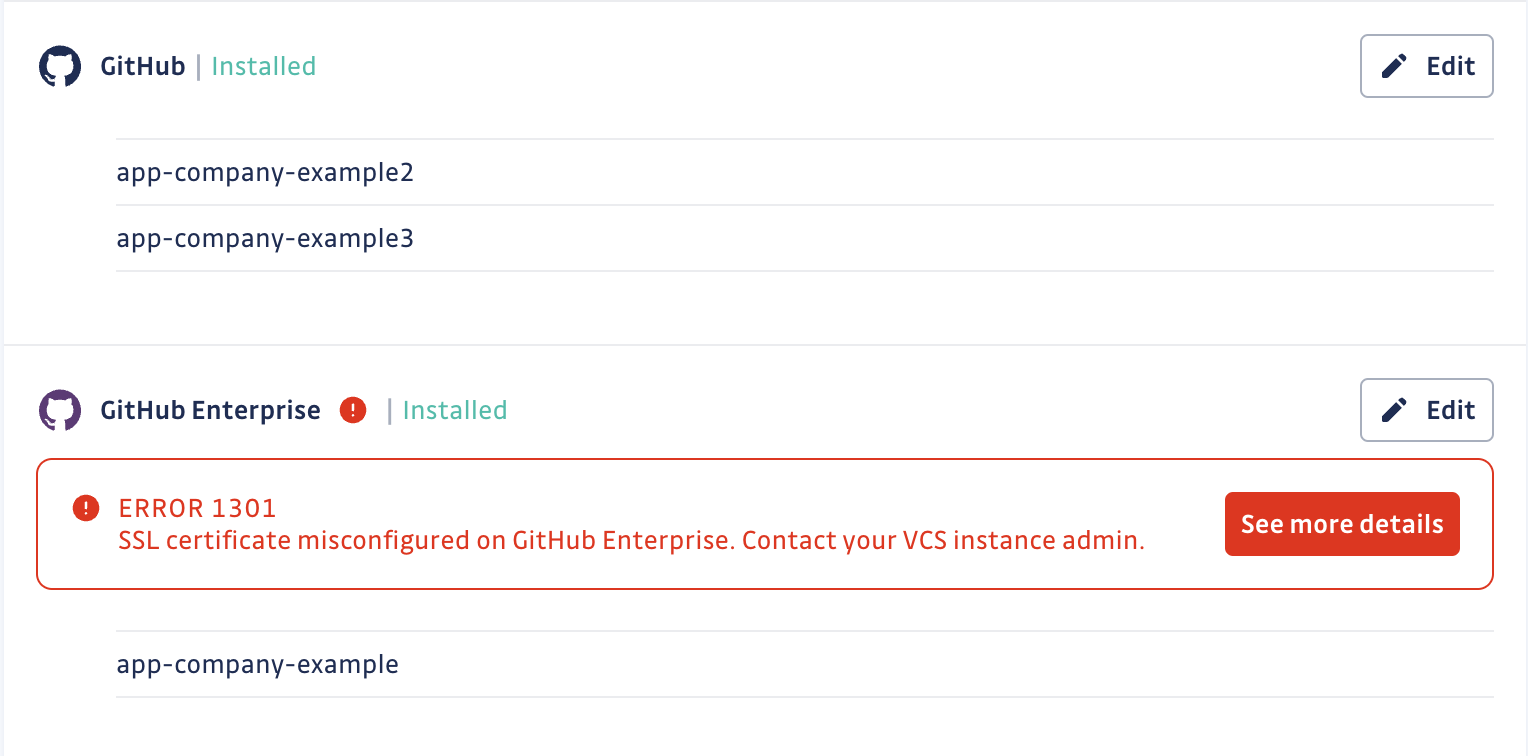
Example of Success