KOTS Admin Console
The KOTS Admin Console is your central hub for managing your GitGuardian instance. Here, you can:
- Upgrade your GitGuardian platform to access the latest features and improvements.
- Back up your GitGuardian data for safekeeping.
- Re-sync your license to stay compliant and up-to-date.
- Configure cluster-side settings, including:
- Scaling your instance to meet demand.
- Configure TLS certificates.
- Setting up Ingress for external access.
- Adjusting Load Balancer settings for optimal distribution.
- Configuring a Proxy Server for network routing and security.
- Change the periodicity of the health checks.
The KOTS Admin Console is not available with Helm Installation. For each management action, an alternative method will be described for Helm's environment.
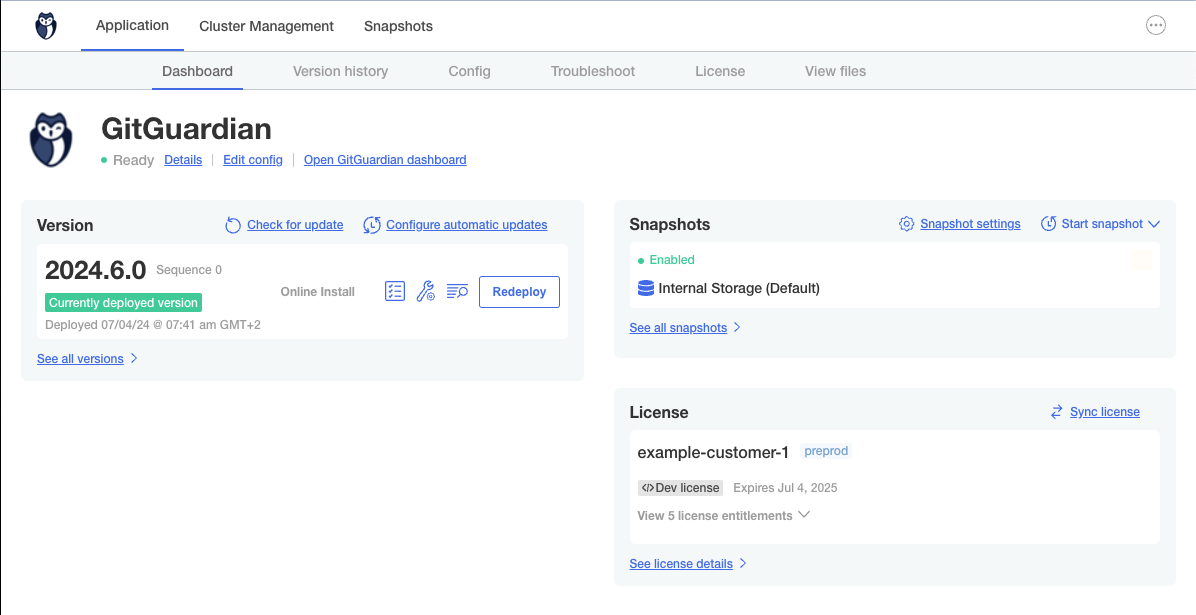
Access
The KOTS Admin Console is available on http://${your-server-address}:8800. If needed you can set up an SSH tunnel to access it locally on http://localhost:8800:
ssh -N -L 8800:localhost:8800 ${your-server-ip}
You can access it with the password given during the installation:
To reset the KOTS Admin Console password, execute the following command:
kubectl kots reset-password
TLS Certificates
To update the Certificate for the Console, please refer to the TLS documentation.
Audit Logs
To retrieve the audit logs for the Console, execute the following command:
kubectl kots get versions gitguardian --namespace <namespace> -o json
If needed, specify the Kubernetes namespace with --namespace (default namespace is used if not specified).

